Overview


Introduction
The FPS Template is built on top of the Quantum SDK. The framework facilitates the development of competitive FPS games by offering a whole suite of extra tools and ready-to-use gameplay features.
The framework is cross-platform (iOS / Android / PC / VR) and supports up to 8-16 players on mobile and 64 players on PC.
Showcase
The competitive mobile FPS Hellfire has been developed with the FPS Template.
- Try it on iOS, App Store
- Try it on Android, Google Play



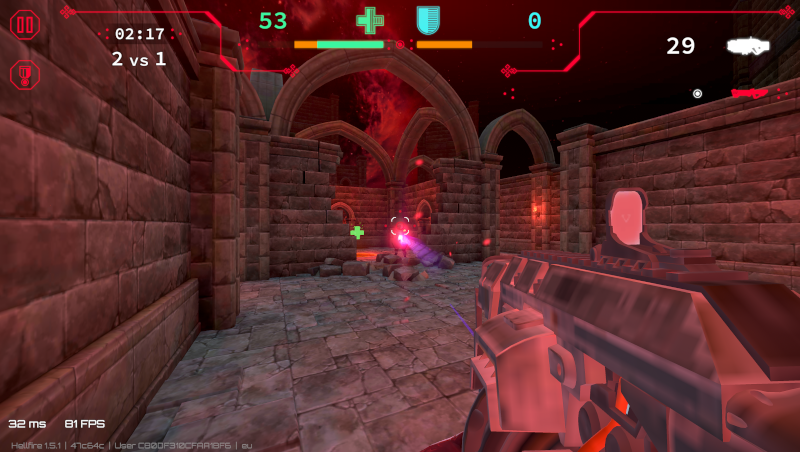
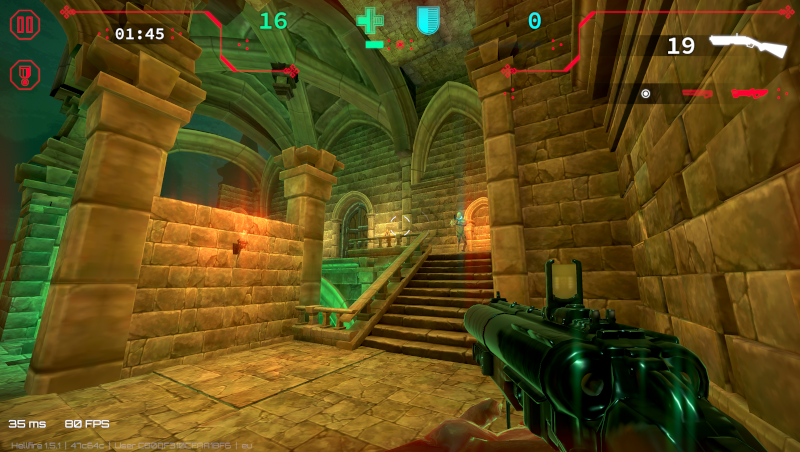

Tech Stack
The FPS Template tech stack includes all features you have come to expect from Quantum:
- Quantum SDK 2.x
- Quantum Bot SDK
- Photon Realtime SDK
- Photon Chat SDK
It also integrates commonly used Unity tools used such as:
- Unity XR
- New Unity Input System
- TextMesh Pro
- Cinemachine
Requirements
- Minimum Unity 2021.1.0f1
- Visual Studio 2017, JetBrains Rider
- Microsoft Windows 10 or Mac OS X
- C# 7.3 and .Net 4.6.2
Production Features
The framework's focus on fast gameplay iteration means it also comes with a various features to aid with productivity.
- Reference implementation (ready to strip)
- Organized and extensible code architecture
- Strictly separated core and project specific scripts
- Single-click platform switch
- Support for Unity Cloud Build
- Single repository, platform specifics use different code paths / data presets
Gameplay Features
The framework offers the following gameplay features out-of-the-box:
- Weapons
- Abilities
- Effects
- Projectiles
- Attributes
- Kinematic Character Controller
- Advanced Autofire
- Hit System
- Body Parts
- Health + Shield
- Interactions
- Teams
- AI + Navigation
Universal Features
In addition to the gameplay features, the framework also ships with a bundle of universal features that are core to game experience and develoopment:
- Custom core loop with scene loading
- Chat
- Party
- Lobby
- Matchmaking
- Remote Settings
- UI system
- Audio system
- Replay system
- Camera system
- Profiling tools
- Graphics quality presets
- Baking system
- Online / Offline play mode
- Bulk simulations
- Development / Distribution build pipeline
- Runtime / Persistent settings
- Network connectivity management
- Minimum allocations
- Pooling
Onboarding & Development
Here is a general overview of development process and project lifetime using the FPS Template:
Kick-off: The FPS team discusses the details of your project, the technical limitations & opportunities, and licensing options.Onboarding - Quantum: You get acquainted with the base Quantum SDK by:- reading through the documentation
- checking out the most relevant samples
- prototyping simple mechanics
Onboarding - FPS Template: Once you are familiar with the base Quantum SDK, you can move on to evaluate the FPS Template by:- reading the documentation
- testing the framework's features
- prototyping several mechanics from your project
Evaluation: At the end of your trial period, we discuss your progress and you decide to continue with FPS Template, the base Quantum SDK or neither.Development - Early Stages: You continue prototyping gameplay features and advanced topics, such as changes to the Framework Core, can be talked over with the FPS team. During the early stages of development, we will deliver updates to the Quantum SDK and FPS Template core and help you get comfortable with the upgrade process.Development - Production: You drive the game development completely, including the upgrade process (Quantum SDK + FPS Template core).Before Soft / Hard Launch: A final review of simulation settings, input structures and performance check can be offered.Until Sunsetting: You upgrade Quantum SDK on demand (e.g. in case of crucial bug fixes), FPS Template scripts are frozen and you commit only project specific bug fixes.