Overview
Overview
You can get Quantum Custom Server Plugin SDK from our Quantum SDK page.
It contains Quantum server libraries, the Photon-Server and a sample project to enable you to run your own Photon-Server Quantum plugin.
Common features:
- Run your game simulation on the server
- Send server snapshots to late-joining or reconnecting clients
- Forward the input or replays to another backend
- Safely retrieve player configurations/load-outs/inventories from another backend
- Forward game results to another backend
- Add additional user authentication
Start by watching the intro video below.
The Set Up Tutorial demonstrates how the sample project runs on a local Photon-Server.
Use the API docs to gather more information about the features you want to implement.
Quantum Custom Server Plugin Intro Video (YouTube)
API
The PhotonDeterministic.Plugin and PhotonDeterministic.Server classes have been added to the Quantum offline API documentation that can be found in the Quantum SDK folder (unblock the zip before extracting please):
Unknown
PhotonQuantum-Documentation.chm
Additional the API information is available as Visual Studio xml documentation alongside the dlls in the Custom Plugin SDK folder:
Unknown
assemblies\PhotonDeterministic.Plugin.xml
assemblies\PhotonDeterministic.Server.xml
The comments are visible when hovering over classes and methods:
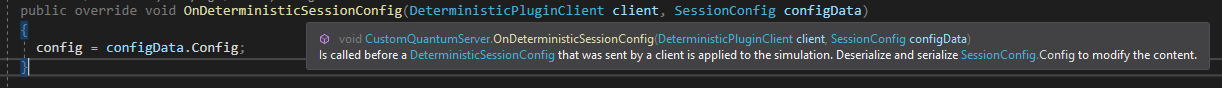
And when opening the classes in your IDE:
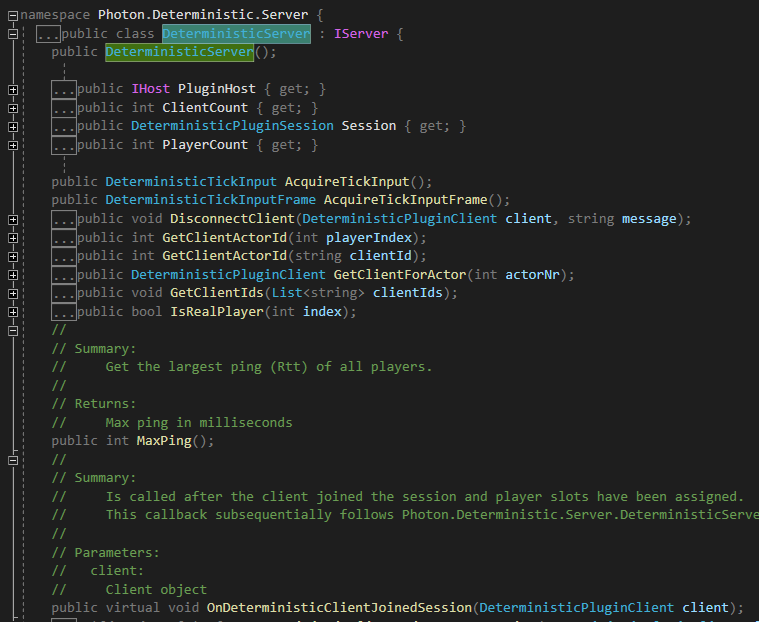
Further Reading
Photon-Server V5 Step by Step Guide
For business and hosting cost question please contact us.
Back to top