Controllers
The EntityController is a core building block for creating gameplay in the FPS Template. It contains the default configuration for a specific entity and every entity is assigned exactly one controller. All controllers are stateless and roll-backable data is stored, as always, in Quantum state (i.e. in a component). Scene entities always have a dedicated controller instance, entities created from an entity prototype at runtime always reference the same (prefab) controller instance.
Controllers are classes and can implement interfaces, which is a recommended development technique when extending functionality of a specific entity.
Controllers are created in Quantum solution by:
- Deriving from existing controllers provided by the FPS Template, execution is driven by corresponding systems (
ActorController-ActorSystem,WeaponController-WeaponsSystem,AbilityController-AbilitiesSystem, ...):public class ExplosionController : UpdatableActorControllerpublic class ProjectileWeaponController : WeaponControllerpublic class GrenadeAbilityController : AbilityController
- Deriving from the base
EntityController; this requires you to create a custom system to drive the execution of the controller's main logic
In the following diagram the interface of a generic UpdatableActorController and execution paths are presented.
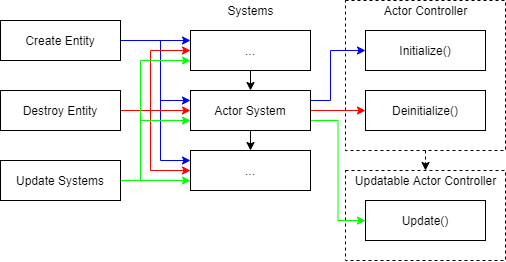
Following diagram shows execution paths of HealthAreaController:
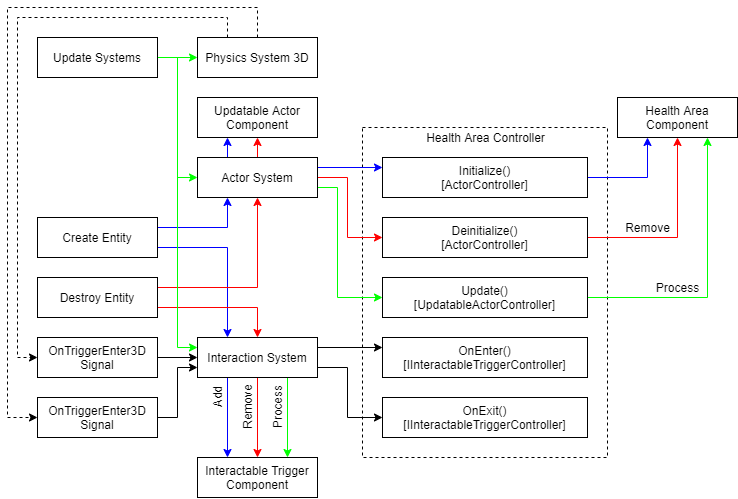
This is what happens throughout health area entity lifetime:
- When health area is being spawned, all interested systems (implementing
ISignalInitializeEntity) are notified of the entity creation (the order is defined bySystemSetup). - The
ActorSystemchecks if the entity controller is derived fromActorControllerand invokesInitialize()on it. - The
ActorSystemchecks if the entity controller is derived fromUpdatableActorControllerand adds theUpdatableActorcomponent; adding/removing ofUpdatableActoris completely driven by the system at runtime, it is not possible to manage it manually from Unity. HealthAreaControlleris responsible for adding all relevant components (HealthAreain this case) and initializing it.InteractionsSystemchecks if the entity controller implements any interface which the system is responsible for (in this caseIInteractableTriggerController), adds theInteractableTriggercomponent and initialize it; this component is runtime only and handled solely byInteractionsSystem, however it is allowed to read its data from outside.- When an entity enters a health area -this depends on the physics configuration of both entities-, the
OnTriggerEnter3Dsignal is fired fromPhysicsSystem3D.InteractionsSystemreacts to the signal and forwards it to theHealthAreaControllerwhere the logic decides if the triggering entity is valid or not. Allowed entities are maintained byInteractionsSystemin theInteractableTriggercomponent. - When an entity leaves a health area (based on
OnTriggerExit3D) or the entity is destroyed,InteractionsSysteminvokesOnExit()on theHealthAreaController. - Every update, the
ActorSystemiterates over all entities with anUpdatableActorcomponent and invokesUpdate()on the corresponding controllers. - When entity gets destroyed, the
ActorSysteminvokesDeinitialize()on theHealthAreaControllerwhich is responsible for correctly cleaning up the entity.
The FPS Template supports several interfaces which can be used to extend entity behavior; these are explained separately in their corresponding systems.
Back to top