Kinematic Character Controller (KCC)
Introduction
A Kinematic Character Controller, KCC for short, is used to move a character within the world according to its own set of rules. Using a KCC rather than physics/force based movement allows for tighter control and snappy movement. Although those concepts are core to every game, they vary tremendously in their definition as they are related to the overall gameplay. Therefore the KCCs included in the Quantum SDK are to be considered a starting point; however, game developers will likely have to create their own in order to get the best possible results for their specific context.
Quantum comes with two pre-built KCCs, one for 2D (side-scrolling) and one for 3D movement. The API allows characters to move through terrains, climb steps, slide down slopes, and use moving platforms.
The KCCs take physics data of both static and dynamic objects into consideration when calculating the movement vectors. Objects will block and define the character's movement. Collision callbacks with the environment objects will be trigged as well.
Important: Quantum also has a 3D KCC AddOn which is more complete than the pre-built one and uses a Capsule shape for its queries rather than a sphere shape. It also comes with a very flexible Processors architecture which helps creating custom ways of defining the KCC logic to suit the games specific needs.
For projects that needs 3D KCCs, our advice is to use the AddOn instead of the pre-built one. Find more information about it here.
Requirements
To use or add a KCC to an entity, the entity has to already have a Transform component. A PhysicsBody can be used but is not necessary; it is generally advised against using a PhysicsBody with a KCC as the physics system may affect it and result in unintended movement.
For general information about Quantum's Physics, please review the Physics documentation first.
Raycasts & ShapeOverlap
The KCC only uses ShapeOverlaps - circle for 2D and sphere for 3D - to calculate its movement. Thus an entity with only a KCC component will be ignored by raycasts.
Should the entity be subject to raycasting, it has to also carry a PhysicsCollider.
Note
This page covers both the 2D and 3D KCCs.
The Character Controller Component
Add the CharacterController component to the entity by either:
- adding the "Character Controller" component to the Entity Prototype in Unity; or,
- adding the "Character Controller" component via code.
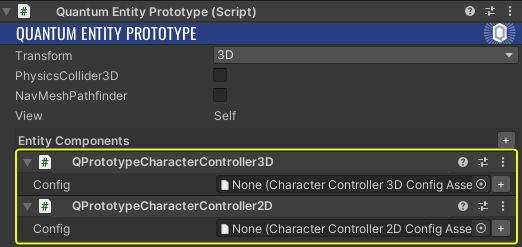
To add the Character Controller via code, follow the examples below.
C#
// 2D KCC
var kccConfig = frame.FindAsset<CharacterController2DConfig>(KCC_CONFIG_PATH);
var kcc = new CharacterController2D();
kcc.Init(frame, kccConfig)
f.Add(entity, kcc);
// 3D KCC
var kccConfig = frame.FindAsset<CharacterController3DConfig>(KCC_CONFIG_PATH);
var kcc = new CharacterController3D();
kcc.Init(frame, kccConfig)
f.Add(entity, kcc);
Note
The component has to be initiliazed after being created. The available initializing options are:
- (code) the
Init()method without parameter, it will load theDefaultCharacterControllerfromAssets/Resources/DB/Configs. - (code) the
Init()method with parameter, it will load the passed inCharacterControllerConfig. - (editor) add the
CharacterControllerConfigto theConfigslot in theCharacter Controllercomponent.
The Character Controller Config
Create a KCC config asset via the context menu under Create > Quantum > Assets > Physics > CharacterController2D/3D.
Default Config Assets
The default 2D and 3D KCC Config assets are located inside the Assets/QuantumUser/Resources/ folder. Here is how the 3D KCC config looks like:
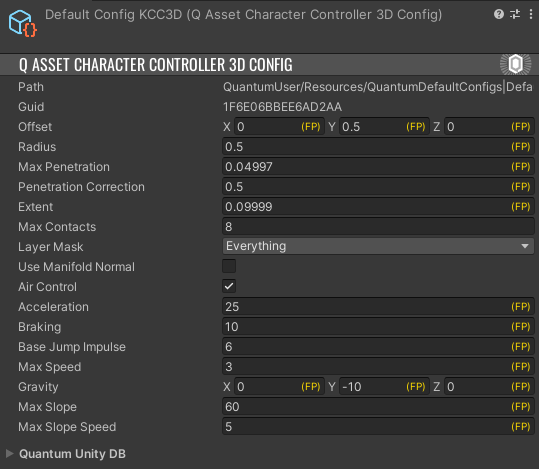
A brief explanation into the Config fields
- Offset is used to define the KCC local position based into the entity position. It is commonly used to position the center of the KCC at the feet of the character. Remember: the KCC is used to move the character, so it does not necessarily have to encapsulate the character's whole body.
- Radius defines the boundaries of the character and should encompass the character horizontal size. This is used to know whether a character can move in a certain direction, a wall is blocking the movement, a step is to be climbed, or a slope to be slid on.
- Max Penetration smoothens the movement when a character penetrates other physics objects. If the character passes the Max Penetration, a hard fix will be applied and snap it into the correct position. Reducing this value to zero will apply all corrections fully and instantly; this may result in jagged movement.
- Extent defines a radius in which collisions are detected preemptively.
- Max Contacts is used to select the amount of contact points computed by the KCC. 1 will usually work fine and is the most performant option. When experiencing jerky movement, try setting this to 2; the additional overhead is negligible.
- Layer Mask defines which collider layers should be taken into consideration by the physics query performed by the KCC.
- Air Control toggle to
Trueand the KCC is able to perform movement adjustments when it not touching the ground. - Acceleration defines how fast the character accelerates.
- Base Jump Impulse defines the strength of the impulse when calling the KCC
Jump()method. If no value is passed to the method, this value will be used. - Max Speed caps the character's maximal horizontal speed.
- Gravity applies a gravity force to the KCC.
- Max Slope defines the maximal angle, in degrees, the character can walk up and down.
- Max Slope Speed limits the speed at which the character slides down a slope when the movement type is Slope Fall instead of Horizontal Fall.
Character Controller API
The API shown below focuses on the 3D KCC. The 2D and 3D APIs are very similar though.
Properties and Fields
Each CharacterController component has these fields.
C#
public FP MaxSpeed { get; set;}
public FPVector3 Velocity { get; set;}
public bool Grounded { get; set;}
public AssetRef Config { get;}
Tip
The MaxSpeed is a cached value after initialization. It can therefore be modified at runtime, e.g. when performing dashes.
API
Each KCC component has the following methods:
C#
// Initialization
public void Init(FrameBase frame, CharacterController3DConfig config = null);
// Jump
public void Jump(FrameBase frame, bool ignoreGrounded = false, FP? impulse = null);
// Move
public void Move(FrameBase frame, EntityRef entity, FPVector3 direction, IKCCCallbacks3D callback = null, int? layerMask = null, Boolean? useManifoldNormal = null, FP? deltaTime = null);
// Raw Information
public static CharacterController3DMovement ComputeRawMovement(Frame frame, EntityRef entity, Transform3D* transform, CharacterController3D* kcc, FPVector3 direction, IKCCCallbacks3D callback = null, int? layerMask = null, bool? useManifoldNormal = null);
The Jump and Move methods are convenient for prototyping, while ComputeRawMovement provides the key information for creating custom movement. In the example KCC's provided by Quantum, the information from ComputeRawMovement is used by the internal steering method ComputeRawSteer to compute the steering used in Move.
IMPORTANT:
The implementations of Jump(), Move() and ComputeRawSteer() are presented below for fostering understanding and help create custom implementations specific to the game's requirements.
CharacterController3DMovement
ComputeRawMovement() computes the environmental data necessary for the steering by performing a ShapeOverlap and processing the data. The method returns a CharacterController3DMovement struct which can then be applied to the character movement. The movement data provided can also be used to create a custom steering implementation.
The CharacterController3DMovement struct holds the following information:
C#
public enum CharacterMovementType
{
None, // grounded with no desired direction passed
FreeFall, // no contacts within the Radius
SlopeFall, // there is at least 1 ground contact within the Radius, specifically a contact with a normal angle vs -gravity <= maxSlopeAngle). It is possible to be "grounded" without this type of contact (see Grounded property in the CharacterController3DMovement)
Horizontal, // there is NO ground contact, but there is at least one lateral contact (normal angle vs -gravity > maxSlopeAngle)
}
public struct CharacterController3DMovement
{
public CharacterMovementType Type;
// the surface normal of the closest unique contact
public FPVector3 NearestNormal;
// the average normal from all contacts
public FPVector3 AvgNormal;
// the normal of the closest contact that qualifies as ground
public FPVector3 GroundNormal;
// the surface tangent (from GroundNormal and the derived direction) for Horizontal move, or the normalized desired direction when in CharacterMovementType.FreeFall
public FPVector3 Tangent;
// surface tangent computed from closest the contact normal vs -gravity (does not consider current velocity of CC itself).
public FPVector3 SlopeTangent;
// accumulated projected correction from all contacts within the Radius. It compensates with dot-products to NOT overshoot.
public FPVector3 Correction;
// max penetration of the closest contact within the Radius
public FP Penetration;
// uses the EXTENDED radius to assign this Boolean AND the GroundedNormalas to avoid oscilations of the grounded state when moving over slightly irregular terrain
public Boolean Grounded;
// number of contacts within Radius
public int Contacts;
}
ComputeRawMovement() is used by the Move() method.
Jump()
The Jump simply adds an impulse to the KCC's current Velocity and toggles the Jumped boolean which will be processed by the internal ComputeRawSteer Method.
C#
public void Jump(FrameBase frame, bool ignoreGrounded = false, FP? impulse = null) {
if (Grounded || ignoreGrounded) {
Velocity.Y.RawValue = impulse?.RawValue ?? frame.FindAsset<CharacterController3DConfig>(Config.Id).BaseJumpImpulse.RawValue;
Jumped = true;
}
}
Move()
Move() takes the following things by taking into consideration when calculating the character's new position:
- the current position
- the direction
- the gravity
- jumps
- slopes
- and more
All these aspects can be defined in the config asset passed to the Init() method. This is convenient for prototyping FPS/TPS/Action games which have terrains, mesh colliders and primitives.
NOTE: Since it calculates everything and returns a final FPVector3 result, it does not give much control over the movement itself. For tighter control over the movement, use ComputeRawMovement() and create custom steering + movement.
C#
public void Move(Frame frame, EntityRef entity, FPVector3 direction, IKCCCallbacks3D callback = null, int? layerMask = null, Boolean? useManifoldNormal = null, FP? deltaTime = null) {
Assert.Check(frame.Has<Transform3D>(entity));
var transform = frame.GetPointer<Transform3D>(entity);
var dt = deltaTime ?? frame.DeltaTime;
CharacterController3DMovement movementPack;
fixed (CharacterController3D* thisKcc = &this) {
movementPack = ComputeRawMovement(frame, entity, transform, thisKcc, direction, callback, layerMask, useManifoldNormal);
}
ComputeRawSteer(frame, ref movementPack, dt);
var movement = Velocity * dt;
if (movementPack.Penetration > FP.EN3) {
var config = frame.FindAsset<CharacterController3DConfig>(Config.Id);
if (movementPack.Penetration > config.MaxPenetration) {
movement += movementPack.Correction;
} else {
movement += movementPack.Correction * config.PenetrationCorrection;
}
}
transform->Position += movement;
}
ComputeRawSteer()
Steering involves computing the movement based on the position, radius and velocity of the character, and corrects the movement if necessary.
ComputeRawSteer is an internal method that does the bulk of the movement calculations based on the type of movement the character is currently performing. In the example KCCs, Move requests the movementPack values from ComputeRawMovement and passes them to ComputeRawSteer.
C#
private void ComputeRawSteer(FrameThreadSafe f, ref CharacterController3DMovement movementPack, FP dt) {
Grounded = movementPack.Grounded;
var config = f.FindAsset(Config);
var minYSpeed = -FP._100;
var maxYSpeed = FP._100;
switch (movementPack.Type) {
// FreeFall
case CharacterMovementType.FreeFall:
Velocity.Y -= config._gravityStrength * dt;
if (!config.AirControl || movementPack.Tangent == default(FPVector3)) {
Velocity.X = FPMath.Lerp(Velocity.X, FP._0, dt * config.Braking);
Velocity.Z = FPMath.Lerp(Velocity.Z, FP._0, dt * config.Braking);
} else {
Velocity += movementPack.Tangent * config.Acceleration * dt;
}
break;
// Grounded movement
case CharacterMovementType.Horizontal:
// apply tangent velocity
Velocity += movementPack.Tangent * config.Acceleration * dt;
var tangentSpeed = FPVector3.Dot(Velocity, movementPack.Tangent);
// lerp current velocity to tangent
var tangentVel = tangentSpeed * movementPack.Tangent;
var lerp = config.Braking * dt;
Velocity.X = FPMath.Lerp(Velocity.X, tangentVel.X, lerp);
Velocity.Z = FPMath.Lerp(Velocity.Z, tangentVel.Z, lerp);
// we only lerp the vertical velocity if the character is not jumping in this exact frame,
// otherwise it will jump with a lower impulse
if (Jumped == false) {
Velocity.Y = FPMath.Lerp(Velocity.Y, tangentVel.Y, lerp);
}
// clamp tangent velocity with max speed
var tangentSpeedAbs = FPMath.Abs(tangentSpeed);
if (tangentSpeedAbs > MaxSpeed) {
Velocity -= FPMath.Sign(tangentSpeed) * movementPack.Tangent * (tangentSpeedAbs - MaxSpeed);
}
break;
// Sliding due to excessively steep slope
case CharacterMovementType.SlopeFall:
Velocity += movementPack.SlopeTangent * config.Acceleration * dt;
minYSpeed = -config.MaxSlopeSpeed;
break;
// No movement, only deceleration
case CharacterMovementType.None:
var lerpFactor = dt * config.Braking;
if (Velocity.X.RawValue != 0) {
Velocity.X = FPMath.Lerp(Velocity.X, default, lerpFactor);
if (FPMath.Abs(Velocity.X) < FP.EN1) {
Velocity.X.RawValue = 0;
}
}
if (Velocity.Z.RawValue != 0) {
Velocity.Z = FPMath.Lerp(Velocity.Z, default, lerpFactor);
if (FPMath.Abs(Velocity.Z) < FP.EN1) {
Velocity.Z.RawValue = 0;
}
}
// we only lerp the vertical velocity back to 0 if the character is not jumping in this exact frame,
// otherwise it will jump with a lower impulse
if (Velocity.Y.RawValue != 0 && Jumped == false) {
Velocity.Y = FPMath.Lerp(Velocity.Y, default, lerpFactor);
if (FPMath.Abs(Velocity.Y) < FP.EN1) {
Velocity.Y.RawValue = 0;
}
}
minYSpeed = 0;
break;
}
// horizontal is clamped elsewhere
if (movementPack.Type != CharacterMovementType.Horizontal) {
var h = Velocity.XZ;
if (h.SqrMagnitude > MaxSpeed * MaxSpeed) {
h = h.Normalized * MaxSpeed;
}
Velocity.X = h.X;
Velocity.Y = FPMath.Clamp(Velocity.Y, minYSpeed, maxYSpeed);
Velocity.Z = h.Y;
}
// reset jump state
Jumped = false;
}
Collision Callbacks
Whenever the KCC detects intersections with colliders a callback is triggered.
C#
public interface IKCCCallbacks2D
{
bool OnCharacterCollision2D(FrameBase f, EntityRef character, Physics2D.Hit hit);
void OnCharacterTrigger2D(FrameBase f, EntityRef character, Physics2D.Hit hit);
}
public interface IKCCCallbacks3D
{
bool OnCharacterCollision3D(FrameBase f, EntityRef character, Physics3D.Hit3D hit);
void OnCharacterTrigger3D(FrameBase f, EntityRef character, Physics3D.Hit3D hit);
}
To receive the callbacks and use its information implement the corresponding IKCCCallbacks interface in a system.
Important: Note that the collision callbacks return a Boolean value. This allows to decide whether a collision should be ignored. Returning false makes the character pass through physics object it collided with.
Besides implementing the callbacks the movement methods should also pass the IKCCCallbacks object; below is a code snippet using the collision callbacks.
C#
namespace Quantum
{
using Quantum.Core;
using Quantum.Physics3D;
public unsafe class SampleSystem : SystemMainThreadFilter<SampleSystem.Filter>, IKCCCallbacks3D
{
public struct Filter
{
public EntityRef EntityRef;
public CharacterController3D* KCC;
}
public bool OnCharacterCollision3D(FrameBase f, EntityRef character, Hit3D hit)
{
// read the collision information to decide if this should or not be ignored
return true;
}
public void OnCharacterTrigger3D(FrameBase f, EntityRef character, Hit3D hit)
{
}
public override void Update(Frame frame, ref Filter filter)
{
// [...]
// adding the IKCCCallbacks3D as the last parameter (this system, in this case)
//CharacterController3D.Move(, input->Direction, this);
filter.KCC->Move(frame, filter.EntityRef, input->Direction, this);
// [...]
}
}
}