Entity Prototypes
Introduction
To facilitate data driven design, Quantum features entity prototypes.
A Quantum Entity Prototype is a serialized version of an entity that includes:
- Composition (i.e. which components it is made of); and,
- Data (i.e. the components' properties and their initial value).
This allows for a clean separation of data and behaviour, while enabling designers to tweak the former without programmers having to constantly edit the latter.
Setting up a Prototype
Entity prototypes can be set up in the Unity Editor.
Basic
To create it, add the QuantumEntityPrototype component to any GameObject.
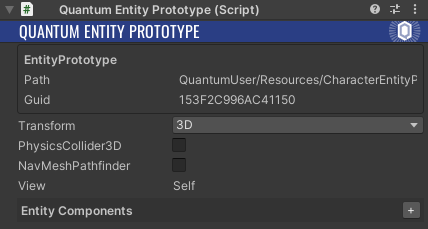
The QuantumEntityPrototype script allows to set up and define the parameters for the most commonly used components for both 2D and 3D.
- Transform (including Transform2DVertical for 2D);
- PhysicsCollider;
- PhysicsBody;
- NavMeshPathFinder;
- NavMeshSteeringAgent;
- NavMeshAvoidanceAgent.
The dependencies for the Physics and NavMesh related agents are respected.
For more information, please read their respective documentation.
Custom Components
Additional components can be added to an entity prototypes via either:
- The + button in the
Entity Componentslist; or, - The regular Unity Add Component button by searching for the right
QPrototypecomponent.
Note on Collections
Dynamic collections in components are only automatically allocated IF there is at least one item in the prototype. Otherwise, the collection will have to be allocated manually. For more information on the subject, refer to the Dynamics Collection entry on the DSL page.
Hierarchy
In ECS the concept of entity/GameObject hierarchy does not exist. As such entity prototypes do not support hierarchies or nesting.
Although child prototypes are not supported directly, you can:
- Create separate prototypes in the scene and bake them;
- Link them by keeping a reference in a component;
- Update the position of the "child" manually.
Note: Prototypes that are not baked in scene will have to follow a different workflow where the entities are created and linked in code.
It is possible to have hierarchies in game objects (View), however hierarchies in entities (Simulation) will have to be handled by you.
Creating/Instantiating a Prototype
Once an entity prototype has been defined in Unity, there are various ways to include it in the simulation.
Baked in the Scene/Map
If the entity prototype is created as part of a Unity Scene, it will be baked into the corresponding Map Asset. The baked entity prototype will be loaded when the Map is initialized with the values it was baked with.
N.B.: If a Scene's entity prototype is edited or has its values changed, the Map Data has to be re-baked (which depending on the project setup, it might be done automatically during some editor actions like saving the project).
In Code
To create a new entity from a QuantumEntityPrototype, follow these steps:
- Create a Unity Prefab of the GameObject which has the
QuantumEntityPrototypecomponent; - Place the Prefab in any folder included in the
QuantumEditorSettingsasset inAsset Search Paths, which by default includes all theAssetsfolder:
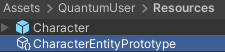
This automatically generates an EntityPrototype asset which is associated with the prefab itself, as shown on the screenshot above.
- In the editor, it is possible to reference such
EntityPrototypeassets via fields of typeAssetRef<EntityPrototype>. This is a way to reference the prototype of an entity to be created via the simulation code whilst having the referencing done similarly to the usual way it is done in Unity, performing a drag and drop or selecting from a list of assets.
Just to exemplify, the screenshot below has an example of referencing via a field already declared on theRuntimePlayerclass:
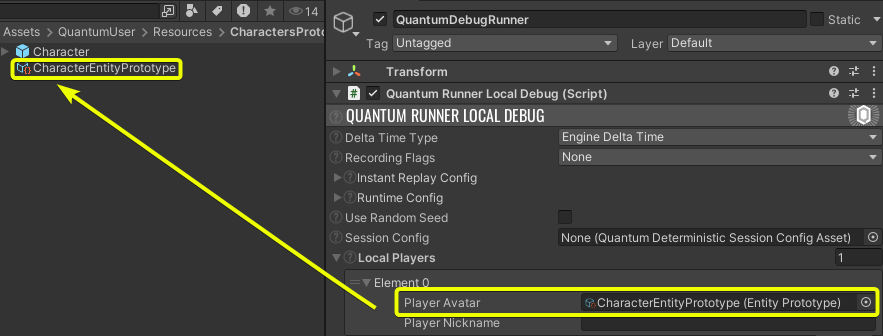
- Use
frame.Create()to create an entity from the prototype. It is most commonly done by passing a reference to the asset shown above, but it also has other overrides:
C#
void CreateExampleEntity(Frame frame) {
// Using a reference to the entity prototype asset
var exampleEntity = frame.Create(myPrototypeReference);
}
Note
Entity prototypes present in the Scene are baked into the Map Asset, while prefab-ed entity prototypes are individual assets that are part of the Quantum Asset DataBase.
Renaming a Component/Prototype
When renaming a component generated entity prototypes Unity scripts will also change and could cause Unity prefabs to loose the connection to the prototype scripts because their script GUIDs changed.
The FormerlyNamed attribute can be used to safely rename components:
- add the
FormerlyNamedattribute to start the renaming- and the prefix
QPrototype..when using Quantum SDK older than 3.0.3:FormerlyNamed("QPrototypeOldComponentName")
- and the prefix
- CodeGen will automatically migrate the script GUIDs
Qtn
[FormerlyNamed("OldComponentName")]
component NewComponentName {
}
Quantum Entity View
The QuantumEntityView corresponds to the visual representation of an entity.
In the spirit of data driven design, a Quantum Entity Prototype can either incorporate its View component or point to a separate EntityView Asset.
Self
To set an entity prototype's view to itself, simply add the QuantumEntityView component to it.
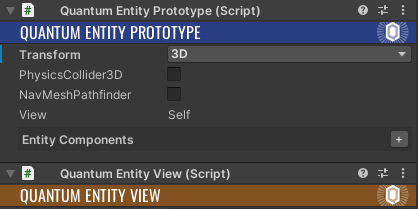
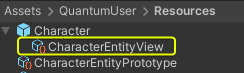
Separate from Prototype
To set up and link a view separate from the Entity Prototype asset:
- Add
QuantumEntityViewto the GameObject which should represent the view; - Create a Prefab of that GameObject;
- This will create an Entity View Asset nested in the prefab.
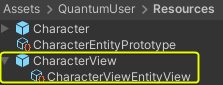
- Link the View field from an Entity Prototype which does not have a
QuantumEntityViewassociate with it. Reference the newly created Entity View Asset. This can be done via drag-and-drop or using the Unity context search menu.
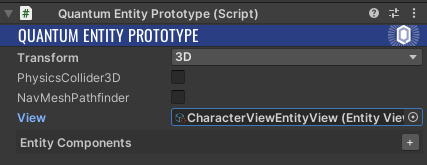
Important
For an Entity View to be visible in Unity, the scene has to have a QuantumEntityViewUpdater script.