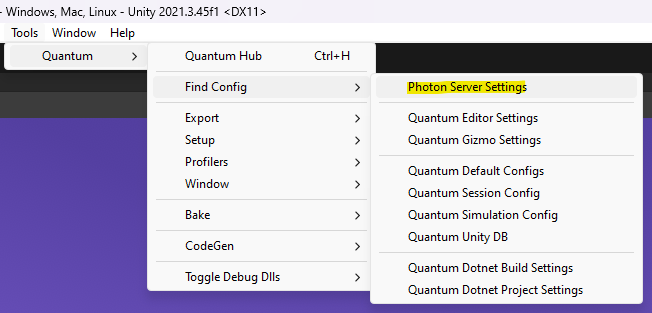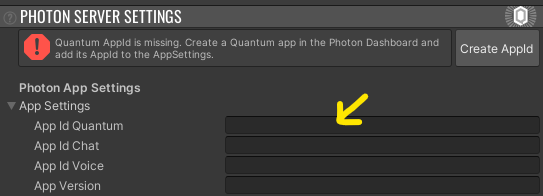Create A Photon Quantum AppId
Go to the Photon Engine Dashboard and log in or create an account.
On the dashboard select YOUR > APPS > Development and press CREATE A NEW APP.
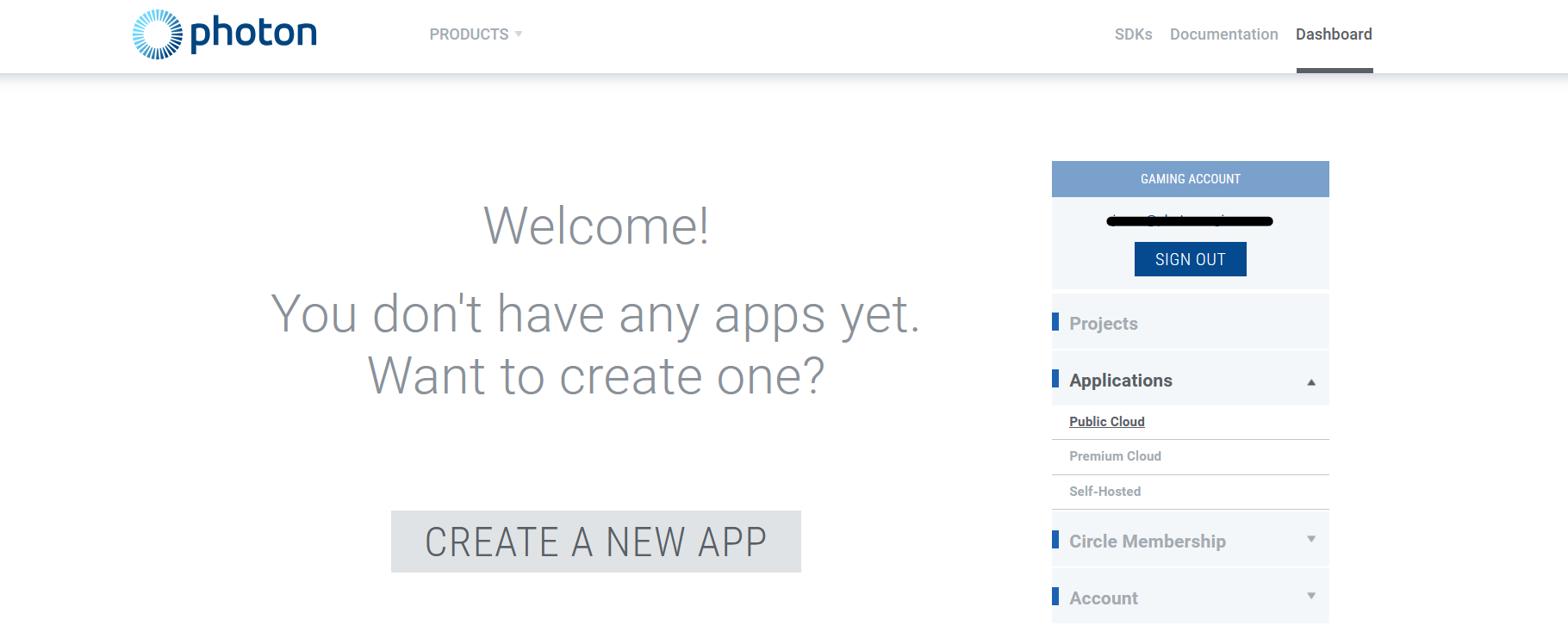
- Select Quantum as Photon SDK
- Select Quantum 3 as SDK Version
- Give the Application a name
- Press
CREATE
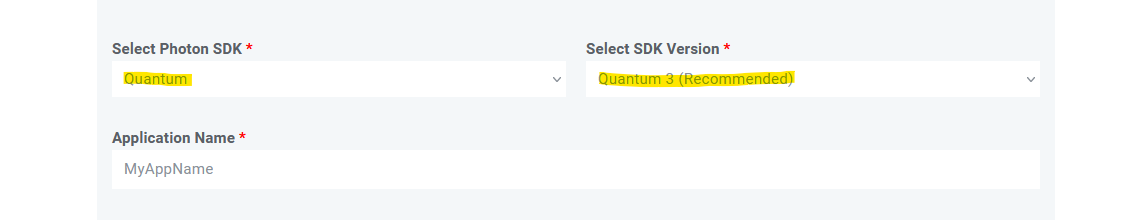
Copy the AppId from the newly created Quantum app.
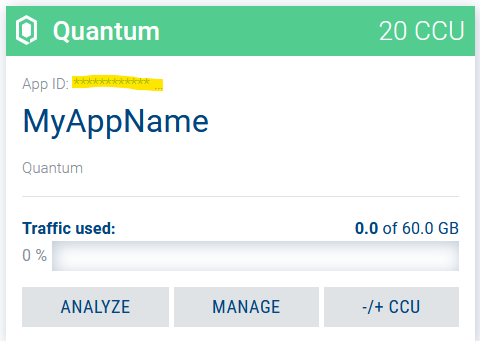
In the Unity Editor paste the AppId into the Quantum Hub text field or into the PhotonServerSettings.asset directly.
A) Paste into the Quantum Hub mask
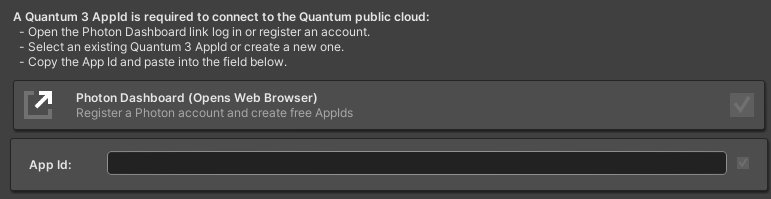
B) Select the PhotonServerSettings asset and paste as AppSettings > App Id Quantum