Webhooks
Overview
Webhooks are primarily used to have a trusted source of game configurations and room compositions and can greatly contribute to the safety of an online application.
The default cloud plugin has support for different hooks defined via the AppID Dashboard.
Once configured and enabled, the Photon Cloud will send WebRequests (HTTP POST) to a custom backend and will use the response data (Json) for various configurations on the Photon rooms and game sessions.
Setup
Webhooks are enabled per AppId on the Photon Dashboard.
- Navigate to the Photon Dashboard and log in.
- Find the AppId and click
Manage. - Scroll down to Plugins and click
Edit. - Click
Add New Pairand addkeysandvalues(the maximum length allowed for each setting value is 1024 chars). - Press
Saveand wait up to one minute for changes to take effect.
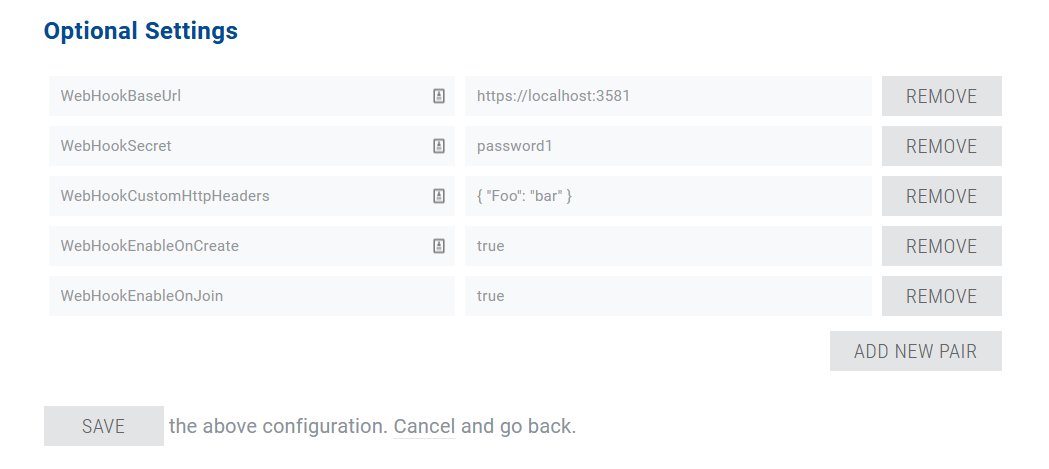
Dashboard Configurations
| Key | Type | Example | Description |
|---|---|---|---|
| WebHookBaseUrl | string |
https://localhost:3581 |
The base url of the custom backend. Webhook paths will be appended resulting in this format of paths: {WebHookBaseUrl}/game/createMust always be set. |
| WebHookIntegration | string |
Default |
The selected webhook integration (default is Default).Default, PlayFab |
| WebHookSecret | string |
********** |
This will be send with each web request and can be used to authenticate the request. Will set the header named X-SecretKey. |
| WebHookCustomHttpHeaders | Dictionary <string, string> |
{"A": "Foo", "B": "100" } |
A JSON dictionary. All entries will be added to the custom web request headers. Make sure the use double quotes. |
| WebHookEnableOnCreate | bool |
true |
If set to true, the CreateGame webhook will be fired when a client is creating a game session. |
| WebHookEnableOnClose | bool |
false |
If set to true, the CloseGame webhook will be fired when the game session was closed. |
| WebHookEnableOnJoin | bool |
true |
If set to true, the JoinGame webhook will be fired when any client tries to join a game session. |
| WebHookEnableOnLeave | bool |
false |
If set to true, the LeaveGame webhook will be fired when any client leaves a Game Session |
| WebHookUrl{KEY} | string |
https://foo.net/path |
This pattern is optional and can be used to overwrite the default paths based on WebHookBaseUrl for individual webhooks. Valid replacements for {KEY} are OnCreate, OnJoin, OnLeave, etc. |
| WebHookBaseUrlAllowList | Dictionary<string, string> |
{ "one": "https://foo-one", "two": "https://foo-two" } |
The base url allow list that client can chose the key by adding the key as room property "QuantumWebHookBaseUrl".
MatchmakingArguments.CustomProperties = new PhotonHashtable() { { RoomProperties.WebHookBaseUrl, "two" } }
If the key send by a client matches an entry from the allow list it will replace the WebHookBaseUrl for all webhooks in the session. If the key is not found a warning is logged and the WebHookBaseUrl is used.
|
| WebHookDefaultTimeout | int |
60 |
Overwrite the default timeout in seconds that Photon Server applies for webhooks (30 sec). |
Quantum Dashboard Configurations
| Key | Type | Example | Description |
|---|---|---|---|
| WebHookEnableGameConfigs | bool |
false |
If set to true, the GameConfigs webhook will be fired when a client uploaded the game configs RuntimeConfig and SessionConfig using the StartRequest operation. |
| WebHookEnableGameResult | bool |
false |
If set to true, the GameResult webhook will be invoked. |
| WebHookEnableAddPlayer | bool |
false |
If set to true, the client operation AddPlayer will invoke the AddPlayer web request. |
| WebHookEnablePlayerAdded | bool |
false |
If set to true, the PlayerAdded web request is invoked after a player has been successfully added to the Quantum online game. |
| WebHookEnablePlayerRemoved | bool |
false |
If set to true, the PlayerRemoved web request is invoked after a player was removed from the Quantum game. |
| WebHookEnableReplay | bool |
false |
Setting this to true will enable the replay streaming based on the ReplayStart and ReplayChunk web requests. |
Webhook API
Webhooks send Json content and only accept Json content as a response. UTF-8 charset for Json is mandatory.
Webhooks expect HTTP response codes 200 or 400:
200: successful request.400: error or operation has been denied (e.g. a client cannot create a room/game session).
The Photon server retries webhooks after transportation errors three times as well as after receiving StatusCode 503 (Service Unavailable) with delay of 400ms, 1600ms and 6400ms. The timeout before the request fails and is not retried is 10 seconds.
Fill out the WebhookError definition to return information of the nature of an error back to the Photon plugin. It can be used for:
- Logging;
- Returning information to the client;
- A custom plugin to add further custom error handling;
Http Request Retries
The Photon Server reacts to retry-able error responses from a backend by resending the request three additional times.
Subsequent request have different headers to identify them.
EGRepeatId - the repeated number for example 0, 1, 2 or 3 (int)
EGInvokeId - request id (int)
Common Request Headers
These common request headers are added to every web request.
| Name | Type | Content | Description |
|---|---|---|---|
| Accept | string |
application/json |
Webhooks only accept JSON as a response body |
| Accept-Charset | string |
utf-8 |
Webhooks only accept utf-8 as response body charset |
| Content-Type | string |
application/json |
Webhooks all send JSON body data |
| X-SecretKey | string |
********** |
This key should only be know to the custom backend and should be used to authenticate the incoming web request. This is set on the Photon Dashboard as WebHookSecret. |
| X-Origin | string |
Photon |
Will always be set to "Photon" |
CreateGame
This webhook is called before the room/game session is created on the Photon Server. The creation is blocked until the webhook receives a response, which will affect the time clients require to create a connection.
A CreateGame webhook is always a JoinGame request for the user that initiates the room/game session creation. There will be no subsequent JoinGame webhook for this user. This webhook shares the data from the JoinGame webhook.
Requires WebHookBaseUrl and WebHookEnableCreateGame to be set on the Photon dashboard.
JavaScript
POST https://{WebHookBaseUrl}/game/create
CreateGame Request
| Name | Type | Example | Description |
|---|---|---|---|
| AppId | string |
d1f67eec-51fb-45c1 |
The Photon AppId. |
| AppVersion | string |
1.0-live |
The AppVersion used when creating the room/game session. |
| Region | string |
eu |
The Region code of the Game Server that the room/game session was created in. |
| Cloud | string |
1 |
The Cloud Id of that the Game Server is running on. |
| UserId | string |
db757806-8570-45aa |
The UserId of the client that creates the room/game session. |
| AuthCookie | Dictionary<string, object> |
db757806-8570-45aa |
The Photon custom authentication cookie set by the backend. |
| RoomName | string |
e472a861-a1e2-49f7 |
The room/game session Name. |
| GameId | string |
0:eu:e472a861-a1e2-49f7 |
A unique GameId which is composed of {Cloud:}{Region:}RoomName. Can be overwritten in the response. |
| EnterRoomParams | EnterRoomParams |
JSON: See EnterRoomParam section |
The Photon room/game session Options sent by the client. |
Json Example:
JSON
{
"AppId": "d1f67eec-51fb-45c1",
"AppVersion": "1.0-live",
"Region": "eu",
"Cloud": "1",
"UserId": "db757806-8570-45aa",
"AuthCookie": {
"Secret": "**********"
}
"RoomName": "e472a861-a1e2-49f7",
"GameId": "0:eu:e472a861-a1e2-49f7",
"EnterRoomParams": {
"RoomOptions": {
"IsVisible": true,
"IsOpen": true
}
}
}
HTTP Response Codes
| Name | Type | Description |
|---|---|---|
| 200 OK | CreateGame Response |
room/game session creation can commence, config data from the response will overwrite data sent by the client. |
| 400 Bad Request | WebhookError |
room/game session creation is not allowed and will be canceled. The client will receive an error. |
CreateGame Response
| Name | Type | Description |
|---|---|---|
| GameId | string |
Overwrites the GameId used in subsequent web requests. Can be null or omitted. |
| EnterRoomParams | EnterRoomParams |
Enforce selected Room Options during its creation. The JSON object does not have to include all members, only the ones that should be overwritten.Only the initial options are protected by sending EnterRoomParams. Most of them can be changed by clients sending Photon Room properties. To block this enable the Photon dashboard property BlockRoomProperties. Can be null or omitted. |
| Name | Type | Description |
|---|---|---|
SessionConfig |
SessionConfig |
Return a SessionConfig object that is used by the game. Game configs sent by clients will be ignored. |
RuntimeConfig |
RuntimeConfig |
Return a RuntimeConfig object that is used by the game. Game configs sent by clients will be ignored. |
RuntimePlayer |
RuntimePlayer |
Return a RuntimePlayer object that will be used for the client that created this room/session.This only overwrites the first AddPlayer data sent for player slot 0. MaxPlayerSlots should be set to 1. |
MaxPlayerSlots |
int |
The maximum number of player slots this client can acquire:0 = only spectating1..255 = specific number-1 = unlimitedIf this response is sent but this value is not set MaxPlayerSlots will default to 1.Players requesting an invalid player slot number or more slots than allowed will be disconnected. |
SnapshotsBlocked |
bool |
This player will not be selected for sending game snapshots to other players if there are other clients available. |
StartPropertyBlockedTimeSec |
int |
Minimum delay in seconds before starting Quantum inside a room after its creation, ensuring players have enough time to join. A value greater than zero activates this feature. |
StartPropertyForcedTimeSec |
int |
Maximum delay in seconds before starting Quantum inside a room after its creation. Exceeding this time auto-activates "StartQuantum" if not already set. A value greater than zero activates this feature. |
HideRoomAfterStartSec |
int |
Number of seconds after which the room will be hidden from public listings once Quantum starts within the room. A value greater than zero activates this feature. |
CloseRoomAfterStartSec |
int |
Number of seconds after which the room will be closed following the start of Quantum inside the room, preventing new players from joining. A value greater than zero activates this feature. |
Json Example:
JSON
{
"AppId": "d1f67eec-51fb-45c1",
"GameId": "0:eu:db757806-8570-45aa",
"EnterRoomParams": {
"RoomOptions": {
"IsVisible": true,
"IsOpen": true
}
},
"SessionConfig": {
"PlayerCount": 8,
"ChecksumCrossPlatformDeterminism": false,
"UpdateFPS": 30
},
"RuntimeConfig": {
"Map": {
"Id": {
"Value": 94358348534
}
}
},
"RuntimePlayer": {
"Name": "player1"
},
"MaxPlayerSlots": 2,
"SnapshotsBlocked": true
}
JoinGame
The JoinGame webhook is send before a client joins an existing room/game session. Return 200 to allow or 400 to cancel the joining.
Requires WebHookBaseUrl and WebHookEnableOnJoin to be set on the Photon AppId Dashboard.
JavaScript
POST https://{WebHookBaseUrl}/game/join
JoinGame Request
| Name | Type | Example | Description |
|---|---|---|---|
| AppId | string |
d1f67eec-51fb-45c1 |
The Photon AppId |
| GameId | string |
0:eu:db757806-8570-45aa |
Unique GameId |
| UserId | string |
db757806-8570-45aa |
Photon UserId |
| AuthCookie | Dictionary<string, object> |
db757806-8570-45aa |
The Photon custom authentication cookie set by the backend. |
Json Example:
JSON
{
"AppId": "*******************",
"GameId": "0:eu:db757806-8570-45aa",
"UserId": "db757806-8570-45aa",
"AuthCookie": {
"Secret": "**********"
}
}
HTTP Response Codes
| Name | Type | Description |
|---|---|---|
| 200 OK | JoinGame Response |
The client will join the room. |
| 400 Bad Request | WebhookError |
Joining the room will fail. |
JoinGame Response
| Name | Type | Description |
|---|---|---|
| RuntimePlayer | RuntimePlayer |
Return a RuntimePlayer object that will be used for the client that created this room/session.This only overwrites the first AddPlayer data sent for player slot 0. MaxPlayerSlots should be set to 1. |
| MaxPlayerSlots | int |
The maximum number of player slots this client can acquire:0 = only spectating1..255 = specific number-1 = unlimitedIf this response is send but this value is not set MaxPlayerSlots will default to 1.Players requesting an invalid player slot number or more slots than allowed will be disconnected. |
Json Example:
JSON
{
"RuntimePlayer": {
"Name": "player1"
},
"MaxPlayerSlots": 1
}
Hint
Rather use AddPlayer to return the RuntimePlayer data, because its request will includes a RuntimePlayer client object sent by the client.
Also consider using the CreateGame response to reserve player slots for users (if they are already known at that time).
LeaveGame
The LeaveGame webhook is send after the client leaves an existing room/game session.
Requires WebHookBaseUrl and WebHookEnableOnLeave to be set on the Photon AppId Dashboard.
JavaScript
POST https://{WebHookBaseUrl}/game/leave
LeaveGame Request
| Name | Type | Example | Description |
|---|---|---|---|
| AppId | string |
d1f67eec-51fb-45c1 |
The Photon AppId |
| GameId | string |
0:eu:db757806-8570-45aa |
Unique GameId |
| UserId | string |
db757806-8570-45aa |
Photon UserId |
| ActorNr | int |
db757806-8570-45aa |
The Photon actor number, a incrementing runtime id for clients. |
| AuthCookie | Dictionary<string, object> |
db757806-8570-45aa |
Photon UserId |
| IsInactive | bool |
false |
Is true when the player that left the room is still marked inactive, e.g. when PlayerTTL was set. Additional LeaveGame requests can follow in this case. |
| FailedOnCreate | bool |
false |
This flag indicates that this leave game webhook was invoked for a client that failed to create a room. |
Json Example:
JSON
{
"AppId": "*******************",
"GameId": "0:eu:db757806-8570-45aa",
"UserId": "db757806-8570-45aa",
"ActorNr": 1,
"AuthCookie": {
"Secret": "**********"
},
"IsInactive": false,
"FailedOnCreate": false
}
HTTP Response Codes
| Name | Type | Description |
|---|---|---|
| 200 OK | LeaveGame Response |
Just a confirmation of receipt. |
| 400 Bad Request | WebhookError |
Error is ignored, it will just be logged on the Photon Cloud. |
LeaveGame Response
Json Example:
JSON
{
}
CloseGame
The CloseGame webhook is sent when the room/game session is closed after all clients have left.
Requires WebHookBaseUrl and WebHookEnableOnClose to be set on the Photon dashboard.
JavaScript
POST https://{WebHookBaseUrl}/game/close
CloseGame Request
| Name | Type | Example | Description |
|---|---|---|---|
| AppId | string |
d1f67eec-51fb-45c1 |
The Photon AppId |
| GameId | string |
0:eu:db757806-8570-45aa |
Unique game id |
| CloseReason | int (CloseReason) |
0 |
The reason why this room/session has been closed. |
Json Example:
JSON
{
"GameId": "0:eu:db757806-8570-45aa",
"CloseReason": 0
}
HTTP Response Codes
| Name | Type | Description |
|---|---|---|
| 200 OK | Confirmation of receipt. |
CloseReason
| Name | Value | Description |
|---|---|---|
| Ok | 0 |
Session was closed without errors. |
| FailedOnCreate | 1 |
Session was closed because it failed to Create. |
GameConfigs
The GameConfigs webhook is sent when a player sent a StartRequest operation attached with the game configs RuntimeConfig and SessionConfig. Both config files are attached to the request body as Json objects.
This webhook is only send once per room upon the first arrival of any clients start operation.
Requires WebHookBaseUrl and WebHookEnableGameConfigs to be set on the Photon dashboard.
JavaScript
POST https://{WebHookBaseUrl}/game/configs
GameConfigs Request
| Name | Type | Example | Description |
|---|---|---|---|
| AppId | string |
d1f67eec-51fb-45c1 |
The Photon AppId |
| GameId | string |
0:eu:db757806-8570-45aa |
Unique game id |
| UserId | string |
db757806-8570-45aa |
Photon UserId |
| ActorNr | int |
db757806-8570-45aa |
The Photon actor number, a incrementing runtime id for clients. |
| RuntimeConfig | RuntimeConfig |
{ "Level": 1 } |
The RuntimeConfig object sent by the client to the plugin. Can be null. |
| SessionConfig | SessionConfig |
{ "PlayerCount": 8, .. } |
The SessionConfig object sent by the client to the plugin. Can be null. |
| AuthCookie | Dictionary<string, object> |
db757806-8570-45aa |
The Photon custom authentication cookie set by the backend. |
Json Example:
JSON
{
"AppId": "d1f67eec-51fb-45c1",
"GameId": "0:eu:db757806-8570-45aa",
"UserId": "db757806-8570-45aa",
"ActorNr": 1,
"RuntimeConfig": {
"Map": {
"Id": {
"Value": 94358348534
}
}
},
"SessionConfig": {
"PlayerCount": 8,
"ChecksumCrossPlatformDeterminism": false,
"LockstepSimulation": false,
//..
},
"AuthCookie": {
"Secret": "**********"
}
}
HTTP Response Codes
| Name | Type | Description |
|---|---|---|
| 200 OK | GameConfigs Response |
The game start sequence can continue. Game configs attached to response should be overwritten. |
| 400 Bad Request | WebhookError |
The game will be terminated and all clients are disconnected. |
GameConfigs Response
Both objects on the response can be null to accept the configs that the client sent. Otherwise they will be overwritten.
| Name | Type | Description |
|---|---|---|
| RuntimeConfig | RuntimeConfig |
The RuntimeConfig object to overwrite the one the client sent. |
| SessionConfig | SessionConfig |
The SessionConfig object to overwrite the one the client sent. |
Json Example:
JSON
{
"RuntimeConfig": {
"Map": {
"Id": {
"Value": 94358348534
}
}
},
"SessionConfig": {
"PlayerCount": 8,
"ChecksumCrossPlatformDeterminism": false,
"LockstepSimulation": false,
//..
}
}
AddPlayer
The AddPlayer webhook is sent when a client tries to add a player to the Quantum online game using the AddPlayer operation.
Adding a player to the online game can still fail after this webhook returns when no player slot is free then. Use the PlayerAdded webhook to track the player online status.
Requires WebHookBaseUrl and WebHookEnableAddPlayer to be set on the Photon dashboard.
JavaScript
POST https://{WebHookBaseUrl}/player/add
AddPlayer Request
| Name | Type | Example | Description |
|---|---|---|---|
| AppId | string |
d1f67eec-51fb-45c1 |
The Photon AppId |
| GameId | string |
0:eu:db757806-8570-45aa |
Unique game id |
| UserId | string |
db757806-8570-45aa |
Photon UserId or ClientId |
| ActorNr | int |
db757806-8570-45aa |
The Photon actor number, a incrementing runtime id for clients. |
| PlayerSlot | int |
0 |
Player slot requested. Usually is 0. |
| RuntimePlayer | RuntimePlayer |
{ "Foo": 222 } |
The RuntimePlayer object sent by the client to the plugin. Can be null. |
| AuthCookie | Dictionary<string, object> |
db757806-8570-45aa |
The Photon custom authentication cookie set by the backend. |
Json Example:
JSON
{
"AppId": "d1f67eec-51fb-45c1",
"GameId": "0:eu:db757806-8570-45aa",
"UserId": "db757806-8570-45aa",
"ActorNr": 1,
"PlayerSlot": 0,
"RuntimePlayer": {
"Name": "player1"
},
"AuthCookie": {
"Secret": "**********"
}
}
HTTP Response Codes
| Name | Type | Description |
|---|---|---|
| 200 OK | AddPlayer Response |
The client can add a player to the selected player slot and optionally received a RuntimePlayer object from the backend. |
| 400 Bad Request | WebhookError |
The client cannot add the player and will receive an error protocol message and callback: OnLocalPlayerAddFailed. |
AddPlayer Response
| Name | Type | Description |
|---|---|---|
| RuntimePlayer | object |
The RuntimePlayer object to overwrite the RuntimePlayer that the client sent. If null the clients RuntimePlayer will be accepted.
|
Json Example:
JSON
{
"RuntimePlayer": {
"Name": "player1"
}
}
PlayerAdded
The PlayerAdded webhook is send after a client successfully added a player to the online game.
Requires WebHookBaseUrl and WebHookEnablePlayerAdded to be set on the Photon dashboard.
JavaScript
POST https://{WebHookBaseUrl}/player/added
PlayerAdded Request
| Name | Type | Example | Description |
|---|---|---|---|
| AppId | string |
d1f67eec-51fb-45c1 |
The Photon AppId |
| GameId | string |
0:eu:db757806-8570-45aa |
Unique game id |
| UserId | string |
db757806-8570-45aa |
Photon UserId or ClientId |
| ActorNr | int |
db757806-8570-45aa |
The Photon actor number, a incrementing runtime id for clients. |
| PlayerSlot | int |
0 | The (local) player slot that the client reserved. |
| Player | int |
21 | The (global) Player id that the client received. |
| AuthCookie | Dictionary<string, object> |
db757806-8570-45aa |
The Photon custom authentication cookie set by the backend. |
Json Example:
JSON
{
"AppId": "d1f67eec-51fb-45c1",
"GameId": "0:eu:db757806-8570-45aa",
"UserId": "db757806-8570-45aa",
"ActorNr": 1,
"PlayerSlot": 0,
"Player": 21,
"AuthCookie": {
"Secret": "**********"
}
}
HTTP Response Codes
| Name | Type | Description |
|---|---|---|
| 200 OK | Confirmation of receipt. |
PlayerRemoved
The PlayerRemoved webhook is sent when a client was removed from the online game.
Requires WebHookBaseUrl and WebHookEnablePlayerRemoved to be set on the Photon dashboard.
JavaScript
POST https://{WebHookBaseUrl}/player/removed
PlayerRemoved Request
| Name | Type | Example | Description |
|---|---|---|---|
| AppId | string |
d1f67eec-51fb-45c1 |
The Photon AppId |
| GameId | string |
0:eu:db757806-8570-45aa |
Unique game id |
| UserId | string |
db757806-8570-45aa |
Photon UserId or ClientId |
| ActorNr | int |
db757806-8570-45aa |
The Photon actor number, a incrementing runtime id for clients. |
| PlayerSlot | int |
0 | The (local) player slot. |
| Player | int |
21 | The (global) Player id. |
| Reason | int |
0 | The reason why the player was removed from the game. 0 = Requested1 = ClientDisconnected2 = Error |
| AuthCookie | Dictionary<string, object> |
db757806-8570-45aa |
The Photon custom authentication cookie set by the backend. |
Json Example:
JSON
{
"AppId": "d1f67eec-51fb-45c1",
"GameId": "0:eu:db757806-8570-45aa",
"UserId": "db757806-8570-45aa",
"ActorNr": 1,
"PlayerSlot": 0,
"Player": 21,
"Reason": 0,
"AuthCookie": {
"Secret": "**********"
}
}
HTTP Response Codes
| Name | Type | Description |
|---|---|---|
| 200 OK | Confirmation of receipt. |
GameResult
Using the GameResult Quantum event in the simulation will trigger the upload of a GameResult instance by clients to the Quantum server once per game.
The results are aggregated and forwarded as the GameResult webhook to a custom backend server when the game/room is closed. Because lingering clients and RoomTTL can prolong closing the room, there can be a delay between the game ending and the result webhook.
The results are combined by each different submitted result. Ideally only one because every client send the same data. The result list is sorted by the number of players that submitted it and can be used to perform a simple majority vote to slightly increase the correctness of the result.
Requires WebHookBaseUrl and WebHookEnableGameResult to be set on the Photon dashboard.
Note:
- The
GameResultwebhook supports both standard JSON format and binary payloads usingbase64encoding.- Dictionaries are not supported, due to Unity serialization limitations. Quantum relies on Unity's built-in serialization system, which does not support
Dictionary<,>types. These fields will be ignored or cause deserialization failures if present.
Requires WebHookBaseUrl and WebHookEnableGameResult to be set on the Photon dashboard.
If the server is running the simulation the webhooks are executed immediately from the server simulation setting IsServerResult to true and can be used as a reliable and trusted source of game results.
JavaScript
POST https://{WebHookBaseUrl}/game/result
Replays
The game result can also be used inside a replay by registering to EventGameResult .
C#
var eventDispatcher = new EventDispatcher();
eventDispatcher.SubscribeManual((EventGameResult e) => {
if (e.Game?.Session != null) {
// Handle result and stop replay
}
});
GameResult Request
| Name | Type | Example | Description |
|---|---|---|---|
| AppId | string |
d1f67eec-51fb-45c1 |
The Photon AppId |
| GameId | string |
0:eu:db757806-8570-45aa |
Unique game id |
| Results | GameResultInfo[] |
see below | The aggregated game results.
The $type property is required for deserialization on the standalone or custom plugin. |
Json Example:
JSON
{
"AppId": "d1f67eec-51fb-45c1",
"GameId": "0:eu:db757806-8570-45aa",
"Results": [
{
"Clients": [
{
"UserId": "FJEH43FL56FSDR",
"Players": [ 0 ],
"GameTime": 63.3636703
},
{
"UserId": "8FMEINF3845BSD",
"Players": [ 1 ],
"GameTime": 62.9345634
}
],
"Result": {
"$type": "Quantum.GameResult, Quantum.Simulation",
"Frame": 12010,
"Winner": 0
},
"IsServerResult": false
},
{
"Clients": [
{
"UserId": "LUDHBS7Z3F55",
"Players": [ 2 ],
"GameTime": 63.1234567
}
],
"Result": {
"$type": "Quantum.GameResult, Quantum.Simulation",
"Frame": 12010,
"Winner": 2
},
"IsServerResult": false
}
]
}
HTTP Response Codes
| Name | Description |
|---|---|
| 200 OK | Confirmation of receipt |
GameResultInfo
| Name | Type | Description |
|---|---|---|
| Result | GameResult |
The game specific game result Json object that the listed clients sent |
| Clients | GameResultClientInfo[] |
The list of clients that generated this result |
| IsServerResult | bool |
Has this result been generated by server simulation |
GameResultClientInfo
| Name | Type | Description |
|---|---|---|
| UserId | string |
The Photon user id |
| Players | int[] |
The list of players that this user controls |
| GameTime | float |
The timestamp when the result reached the server |
ReplayStart
The ReplayStart webhook is sent when the simulation and the input recording is starting on the server. It's is a trusted source for capturing the game replay directly from the server instead of relying on clients to send it to a developers backend.
This webhook has to be answered with the ReplayStartResponse which can signal the replay streaming to be skipped for this particular game session.
A response has to be received by the Quantum server before it is sending its first replay slice or the replay recording will be canceled.
Requires WebHookBaseUrl and WebHookEnableReplay to be set on the Photon dashboard.
JavaScript
POST https://{WebHookBaseUrl}/replay/start
ReplayStart Request
| Name | Type | Description |
|---|---|---|
| AppId | string |
The Photon AppId. |
| AppVersion | string |
The AppVersion used when creating the room/game session. |
| Region | string |
The Region code of the Game Server that the room/game session was created in. |
| Cloud | string |
The Cloud Id of that the Game Server is running on. |
| RoomName | string |
The room/game session Name. |
| GameId | string |
A unique GameId which is composed of {Cloud:}{Region:}RoomName. |
| SessionConfig | SessionConfig |
The SessionConfig that the simulation started with. |
| RuntimeConfig | byte[] |
The GZipped Json of the RuntimeConfig that the simulation started with. |
Json Example:
JSON
{
"AppId": "d1f67eec-51fb-45c1",
"AppVersion": "1.0-live",
"Region": "eu",
"Cloud": "0:",
"RoomName": "1.2-party-2349535735",
"GameId": "0:eu:e472a861-a1e2-49f7",
"SessionConfig": { },
"RuntimeConfig": "H4sIAAAAAAAACnWNPQvCMBCG/4ocjkWuye
X6sXZycNCCe8AogSYtNBlK6X/3UHQR4Zb35X2eW2GflslBC+ds
Y8rhcMkx+eC6Md79o9h96t6HPNjkxwgF9M7doMUCTnaCdoWjpB
WudshiUkxYsVHacE11KWe2TZiv4K3+4YjQkECKNJcVMuoXtszJ
hfkPI1tUVc1sqFGN1g3Kr+0J+3ktedUAAAA="
}
HTTP Response Codes
| Name | Type | Description |
|---|---|---|
| 200 OK | ReplayStart Response |
The replay streaming can start or be disabled when the Skip property is set. |
| 400 Bad Request | WebhookError |
In this case an error is logged on the server and the replay streaming is stopped. |
ReplayStart Response
| Name | Type | Description |
|---|---|---|
| Skip | bool |
The replay streaming is disabled for this game session. |
Json Example:
JSON
{
"Skip": true
}
ReplayChunk
The ReplayChunk webhook is sent in intervals and it contains the delta compressed input history of a part of the simulation.
Requires WebHookBaseUrl and WebHookEnableReplay to be set on the Photon dashboard.
JavaScript
POST https://{WebHookBaseUrl}/replay/chunk
There are additional dashboard variables that configure the replay input streaming.
| Dashboard Variable | Type | Description | Default |
|---|---|---|---|
| WebHookReplayUseBinaryRequests | bool |
The web request are not send as JSON content but as binary data. | false |
| WebHookReplayUseCompression | bool |
The input data on the chunks is GZip compressed. | false |
| WebHookReplaySendIntervalInSec | int |
The chunk send interval in seconds (min = 2, max = 40). | 20 |
ReplayChunk Request
If WebHookReplayUseBinaryRequests is selected, then the following properties are part of the web request Headers instead of a JSON body. The body then will include the binary Input.
| Name | Type | Description |
|---|---|---|
| AppId | string |
The Photon AppId |
| GameId | string |
The game id to identify the replay chunk. |
| ChunkNumber | int |
The incrementing chunk number. |
| IsLast | bool |
A flag that indicates that the last chunk has been send. Usually when a room closes. |
| LastTick | int |
The oldest tick of input on this chunk. |
| TickCount | int |
The number of ticks of input on this chunk. |
| TickCountTotal | int |
The total incrementing number of ticks in the whole replay. |
| IsCompressed | bool |
A flag indicating the input is GZip compressed. |
| Input | byte[] |
The binary delta compressed input that needs to be appended to the complete input stream for this replay.
The input for each tick has a leading int describing the data length. It can be stored in the ReplayFile.InputHistoryRaw field to be readable with the QuantumRunnerLocalReplay script in Unity. |
Json Example:
JSON
{
"AppId": "d1f67eec-51fb-45c1",
"GameId": ":eu:e472a861-a1e2-49f7",
"ChunkNumber": 0,
"IsLast": false,
"LastTick": 302,
"TickCount": 243,
"TickCountTotal": 243,
"IsCompressed": false,
"Input": "JQAAADwAAAAIAAMKFsCUwYDggOB/UCAAAPgfDMhgEoAHA////4PRBwATAAAAPQAAAAgAA2PaSK"
}
HTTP Response Codes
| Name | Type | Description |
|---|---|---|
| 200 OK | Confirmation of receipt. | |
| 400 Bad Request | WebhookError |
In this case an error is logged on the server and the replay streaming is stopped. |
WebhookError
| Name | Type | Description |
|---|---|---|
| Status | int |
HTTP status code |
| Error | string |
Error name |
| Message | string |
Error message |
Json example:
JSON
{
"Status": 400,
"Error": "PlayerNotAllowed",
"Message": "LoremIpsum"
}
Quantum Classes
RuntimeConfig
Quantum 3 runtime configuration files RuntimeConfig and RuntimePlayer are uploaded by the clients using Json serialization. This way it is possible to send configurations to the Quantum public cloud game servers while it does not know the implementation and serialization details.
When RuntimeConfig or RuntimePlayer are used in a webhook response they need to be complete because the configs send by clients are completely replaced.
Json data sent by the custom backend has to be deterministically deserializable on every client.
Quantum internal classes usually operate with fields, make sure that the Json serialization and deserialization code needs to IncludeFields = true and IgnoreReadOnlyProperties = true.
A simple example of the RuntimeConfig class. Additionally to the partial declaration the base class adds a couple properties as well (Seed, Map, SimulationConfig, SystemsConfig).
The $type property is required for deserialization on the standalone or custom plugin.
C#
namespace Quantum {
public partial class RuntimeConfig {
public int GameMode;
}
}
Json Example:
JSON
{
"$type": "Quantum.RuntimeConfig, Quantum.Simulation",
"GameMode": 1,
"Seed": 0,
"Map": {
"Id": {
"Value":2640765235684814815
}
},
"SimulationConfig": {
"Id": {
"Value":440543562436170603
}
},
"SystemsConfig": {
"Id": {
"Value":2430278665492933905
}
}
}
RuntimePlayer
The $type property is required for deserialization on the standalone or custom plugin.
C#
namespace Quantum {
public partial class RuntimePlayer {
public AssetRef<GearConfig> Loadout;
}
}
Json Example:
JSON
{
"$type":"Quantum.RuntimePlayer, Quantum.Simulation",
"Loadout": {
"Id": {
"Value": 440543562436170603
}
},
"PlayerAvatar": {
"Id": {
"Value": 2430278665492933905
}
},
"PlayerNickname": "foo"
}
SessionConfig
SessionConfig is the abbreviation of the DeterministicSessionConfig class.
When a SessionConfig is returned by an webhook it needs to be complete because single values are not replaced.
The current SessionConfig asset can be exported in Unity using this menu entry:
Unity Editor > Quantum > Export > SessionConfig (Json)
When serializing the class on netcoreapp3.1 either use Newtonsoft or use DeterministicSessionConfigJsonConverter for Text.Json. Because "including fields" is a feature of net5.
Json Example:
JSON
{
"PlayerCount": 8,
"ChecksumCrossPlatformDeterminism": false,
"LockstepSimulation": false,
"InputDeltaCompression": true,
"UpdateFPS": 60,
"ChecksumInterval": 60,
"RollbackWindow": 60,
"InputHardTolerance": 8,
"InputRedundancy": 3,
"InputRepeatMaxDistance": 10,
"SessionStartTimeout": 1,
"TimeCorrectionRate": 4,
"MinTimeCorrectionFrames": 1,
"MinOffsetCorrectionDiff": 1,
"TimeScaleMin": 100,
"TimeScalePingMin": 100,
"TimeScalePingMax": 300,
"InputDelayMin": 0,
"InputDelayMax": 60,
"InputDelayPingStart": 100,
"InputFixedSizeEnabled": true,
"InputFixedSize": 24
}
GameResult Event
The GameResult class can be extended by adding fields using the partial class declaration inside the GameResult.User.cs script. It will be Json serialized on the client and send to the Quantum server.
C#
namespace Quantum {
public partial class GameResult {
public int Winner;
}
}
Json Example:
JSON
{
"$type":"Quantum.GameResult, Quantum.Simulation",
"Frame": 200,
"Winner": 2
}
The game result event can be invoked once per game by each client, which is triggered from inside the simulation by calling the GameResult Quantum event. The actual webhook is launched when the room is disbanded and closed.
C#
f.Events.GameResult(new GameResult { Winner = 3 });
When running an enterprise Photon Quantum cloud with server simulation this will be transparently send by the server for a trusted source of game results.
Photon Realtime Classes
EnterRoomParams
This definitions is designed to be similar to the EnterRoomParams class in Photon Realtime. It includes all options that can be set by the CreateGame webhook. When composing the Json Response every member is optional and can be null or not set.
| Name | Type | Description |
|---|---|---|
| RoomOptions | RoomOptions |
RoomOptions object |
| ExpectedUsers | string[] |
A list of UserIds that are permitted to enter the room/session (additionally to the user creating the room). If MaxPlayers is greater than the number ExpectedUsers listed, any player may join and fill the unreserved slots.Works only for RoomJoin() not JoinRandom(). |
Json example:
JSON
{
"RoomOptions": {
"IsVisible": true,
"IsOpen": true,
"MaxPlayers": 8,
"PlayerTtl": null,
"EmptyRoomTtl": 10000,
"CustomRoomProperties": {
"Foo": "bar",
"PlayerClass": 1
},
"CustomRoomPropertiesForLobby": [
"Foo"
],
"SuppressRoomEvents": null,
"SuppressPlayerInfo": null,
"PublishUserId": null,
"DeleteNullProperties": null,
"BroadcastPropsChangeToAll": null,
"CleanupCacheOnLeave": null,
"CheckUserOnJoin": null
},
"ExpectedUsers": [
"A",
"B",
"C"
]
}
RoomOptions
All values are nullable types and can be set to null or be omitted when sending back to the Quantum server, in which case this response will not alter the nulled or omitted room property and will remain the default or the value send by the client when creating the room.
| Name | Type | Description |
|---|---|---|
| IsVisible | bool |
Defines if this room is listed in the Photon matchmaking. |
| IsOpen | bool |
Defines if this room can be joined by other clients. |
| MaxPlayers | byte |
Max number of players that can be in the room at any time. 0 means "no limit". |
| PlayerTtl | int |
Time To Live (TTL) for an 'actor' in a room. If a client disconnects, this actor is inactive first and removed after this timeout. In milliseconds. |
| EmptyRoomTtl | int |
Time To Live (TTL) for a room when the last player leaves. Keeps room in memory for case a player re-joins soon. In milliseconds. |
| CustomRoomProperties | |
The room's custom properties to set during creation. |
| CustomRoomPropertiesForLobby | string[] |
Defines which of the custom room properties get listed in the lobby. Value type of the properties has to be bool, byte, short, int, longor string.Max number of properties is 3. The max length for string value is 64. Key restrictions can also be enforced by the Photon dashboard property: AllowedLobbyProperties. |
| SuppressRoomEvents | bool |
Tells the server to skip room events for joining and leaving players. Default is false. |
| SuppressPlayerInfo | bool |
Disables events join and leave from the server as well as property broadcasts in a room (to minimize traffic). Default is false. |
| PublishUserId | bool |
Defines if the UserIds of players get "published" in the room. Useful for FindFriends, if players want to play another game together. Default is false. |
| DeleteNullProperties | bool |
Optionally, properties get deleted, when null gets assigned as value. Default is false. |
PlayFab
To enable the PlayFab integration add the WebHookIntegration dashboard variable and set it to PlayFab.
- All slashes from all paths will be substituted with an underscore:
game/create=>game_create - All webhook requests will automatically add the
AppIdproperty (if missing) controlled byWebHooksConfig.AppId - All webhook requests will automatically add the
UserIdproperty (if missing)"0" - Webhook responses will handle the following Json result body and cause the webhooks to fail on
ResultCode != 0. TheMessageis copied on errors toWebHookError.Message.
JSON
{
"ResultCode": 0,
"Message": "success"
}
Photon Cloud Web Request Limitations
By default Photon Server manages HTTP request serially and a new request are not started until the current request completes. New requests are queued. This limitation is per room.
This could lead to unexpected wait times for clients when using OnJoin or AddPlayer webhooks, while having a high player influx and a high roundtrip time from the Photon cloud to a custom backend.
Parallel request can be enabled for enterprise clouds. And we working on a solution to have them opt-in for public could apps as well.
Other limitations are:
HttpRequestTimeout: 30000LimitHttpResponseMaxSize: 200000MaxQueuedRequests: 5000