PUN Classic (v1.x) and Bolt are outdated and will not receive further updates. Of course, existing PUN Classic and Bolt projects will continue to run. New projects should use Fusion or Quantum.
How to Obtain Your App ID
Step 1: Register with Photon
Already have an account? You can directly proceed to step 2.
Sign up for a Photon account.
Find the first free app with a maximum of 20 CCU ready for you upon signup completion.
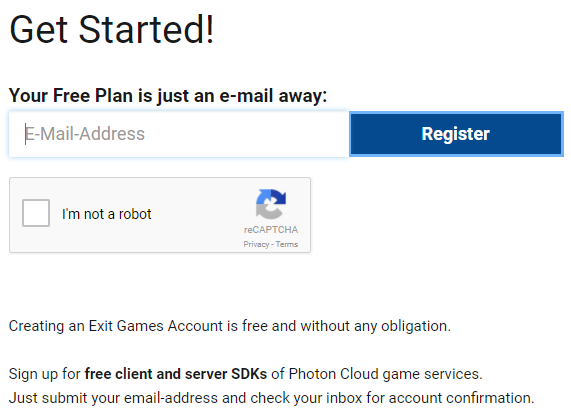
Step 2: Get Your App ID
The App ID is a generated identifier for your Photon Cloud application.
It is used when an application client connects and separates your users from those of other applications.
Sign in and browse to your application dashboard.
To reveal the full App ID just click on it. It is now pre-selected for copy/paste.
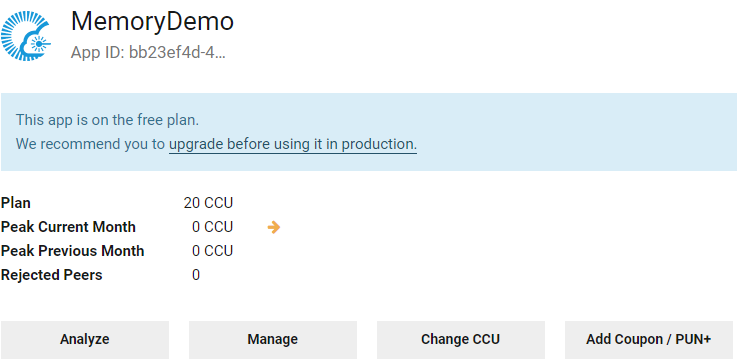
Step 3: Paste the App ID in Your Game Code
Once you have your Photon App ID, you can use it to connect to the Photon Cloud and your application.
If you have not, download the SDK for your target platform and check the provided samples to start with.