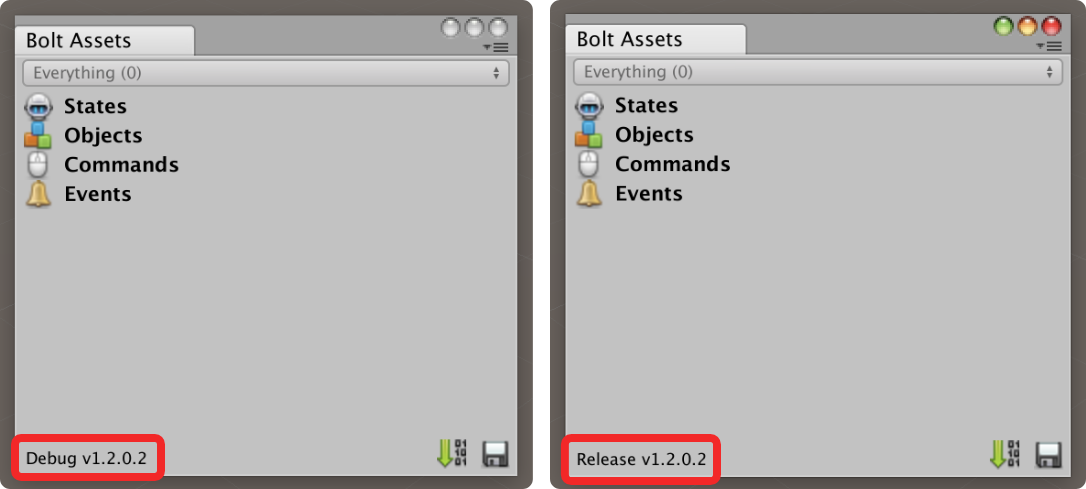Difference between Bolt Builds
Bolt comes in two different builds, DEBUG and RELEASE. This text briefly explains the purpose and use for each.
What builds are available?
DEBUG
This should be used when developing your game, it is a lot slower than the RELEASE build because it has checks and asserts for almost every piece of code in Bolt, which will give you errors and warnings when something is done incorrectly.
- The
ConsoleandDebug Infofeatures are visible only inDEBUG.
RELEASE
This should be used when doing final testing of your game before release, and to make sure performance is good enough. Almost all errors and warnings are disabled except for the critical ones which causes Bolt to shut down. All checks and asserts are disabled in RELEASE builds.
- The
ConsoleandDebug Infofeatures are not visible inRELEASE. - The
RELEASEbuild is between 2x - 10x faster than theDEBUGbuild because all safety checks are disabled, the exact performance difference depends on your game.
You can switch between debug and release by choosing which you want to use in Bolt settings.
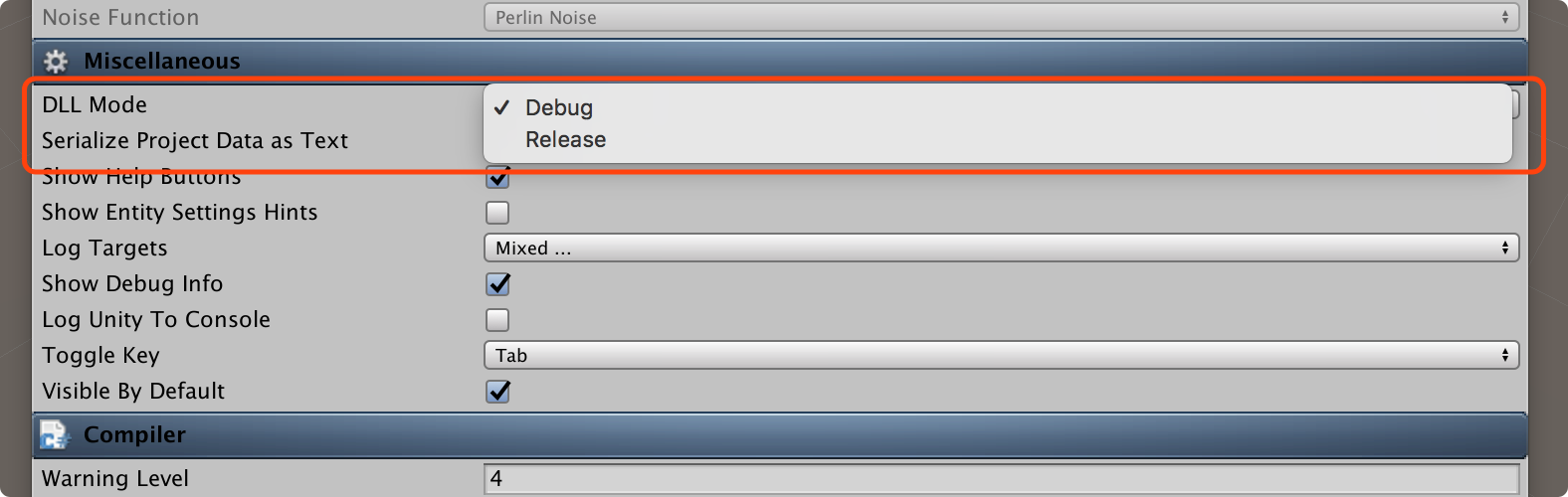
How do I check which build I'm using?
At the bottom of the Bolt Assets window you will see either something like: Debug v1.2.0.0 or Release v1.2.0.0. The current version of Bolt (in this example set to 1.2.0.0) will most likely be something else for you.