Overview
Overview
The Advanced KCC is a 3D kinematic character controller addon with strong focus on player movement and interactions with the game world. It utilizes state-of-the-art techniques to ensure exceptional, butter-smooth gaming experience to your players.
It also provides virtually limitless level of customization, allowing you to create the perfect character control system tailored to your game's needs, with great performance and efficiency without compromising on quality.
⚠️ This addon is an advanced version of Simple KCC, expert coding skills are expected.
⚠️ It is recommended to start by exploring Sample Project which implements player logic, input processing and includes several gameplay oriented examples.
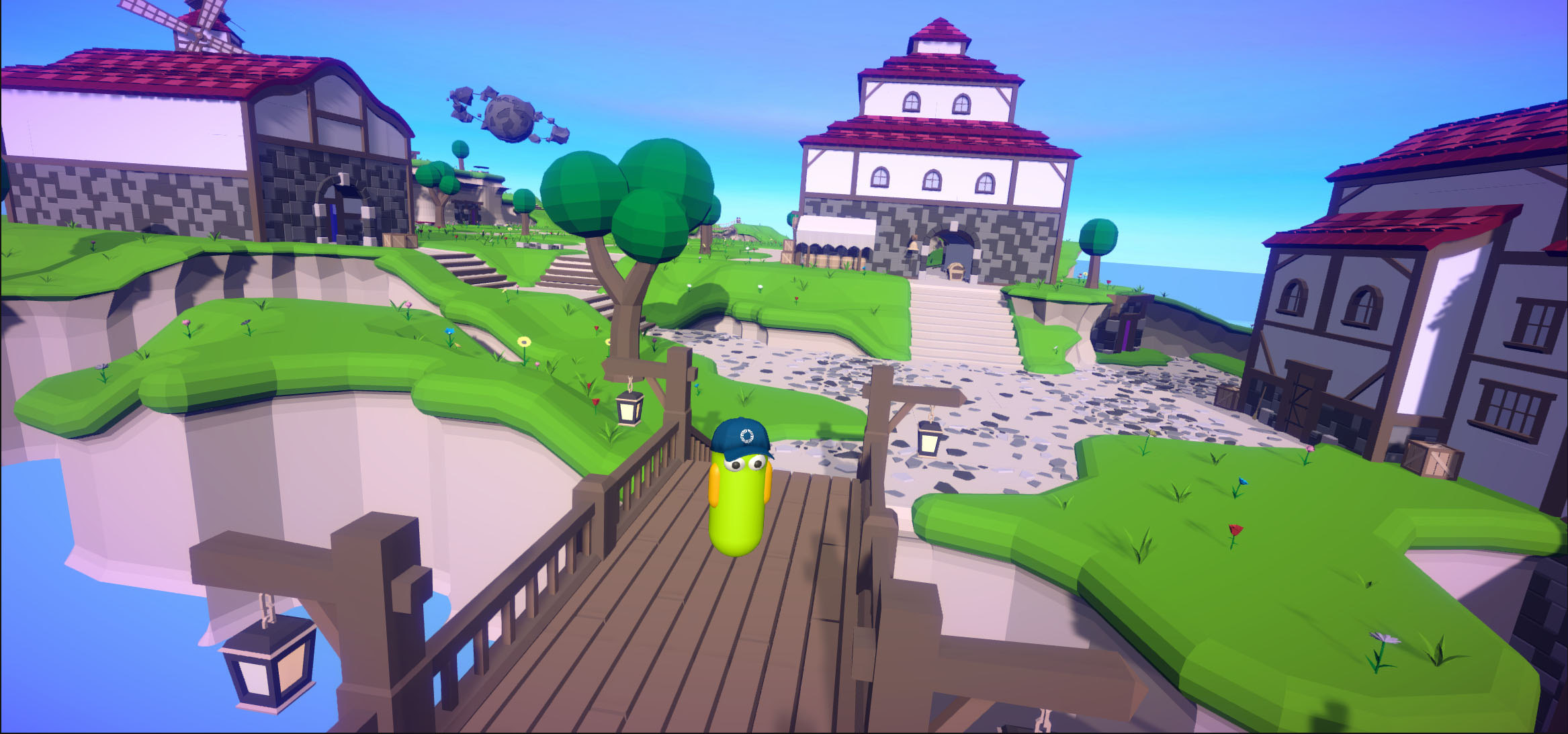
Features
Following list contains features shared with Simple KCC (🟢) and features unique to Advanced KCC (🟡)
- 🟢 Control over position and look rotation (pitch + yaw).
- 🟢 Capsule based physics query and depenetration.
- 🟢 Support for Gravity.
- 🟢 Support for Jump.
- 🟢 Ground detection.
- 🟢 Continuous collision detection (CCD) out of the box.
- 🟢 Separate game object for collider (created at runtime as child game object).
- 🟢 Support for ignoring child colliders.
- 🟢 Step detection and ground snapping.
- 🟢 Platform independent, mobile friendly.
- 🟢 Network & performance optimized.
- 🟢 Pooling compatible.
- 🟡 Support for moving platforms and latency independent character snapping.
- 🟡 Optional render prediction for maximum responsivity and movement precision.
- 🟡 Dynamic (physics-like) and kinematic (unconstrained) velocity based movement.
- 🟡 Support for external forces - acceleration, velocity, force, impulse.
- 🟡 Pipeline driven by
StagesandProcessorsfor movement logic modularization. - 🟡 Support for interactions - manually registered
ModifierandCollisionbased. - 🟡 Optional synchronization of KCC properties over the network.
- 🟡 Advanced collision and interaction filtering - callbacks, collider ignore list.
- 🟡 Collision enter/exit callbacks for predicted characters.
- 🟡 Automatic / Manual execution of update methods.
- 🟡 Extensible data structures via partial implementation.
- 🟡 Support for frame by frame debug - editor drawings, logs.
- 🟡 Utilities for performance/stat recording and graph visualizations.
- 🟡 Base environment implementation with acceleration and friction models for movement.
- 🟡 Commented samples and testing playgrounds from basic to expert difficulty.
- 🟡 Full source code access.
When to use Advanced KCC?
Aside from fully prepared Sample Project which gets you very quickly to prototyping game mechanics, there are some valid reasons for switching to Advanced KCC:
- Simple KCC is too limiting.
- Fine-grained control over character is needed.
- Targeting e-sport and low input lag.
- Utilization of KCC interaction system.
⚠️ Switching from Simple KCC is a straight-forward process and can be done later.
Back to top