Download
下載
| 版本 | 發佈日期 | 下載 | |
|---|---|---|---|
需求
- Unity 2022.3.38f1或更高版本。
- 在Photon Engine儀錶板中創建的Quantum 3 AppId。
支援平台
Quantum Simple FPS是為PC和WebGL構建的,支持鍵盤和滑鼠輸入。
項目設定
創建Photon Quantum AppId
轉到Photon Engine儀錶板並登入或創建帳戶。
在儀錶板上打開
Applications > Public Cloud選擇一個Quantum 3應用程序或創建一個新應用程序,選擇Quantum 3作為Photon SDK。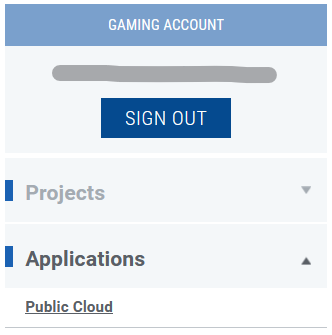
將Quantum 3 AppId複製並粘貼到Unity項目中
PhotonServerSettings資產的App Id Quantum欄位中:- A) 使用Quantum Hub
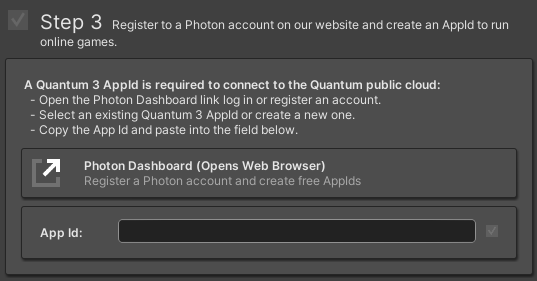
- B) 或者直接使用
Tools > Quantum > Find Config > Photon Server Settings查找資產
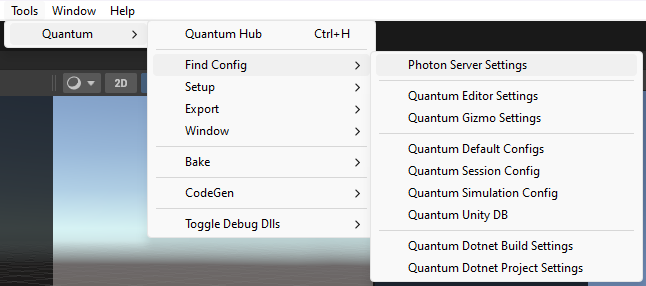
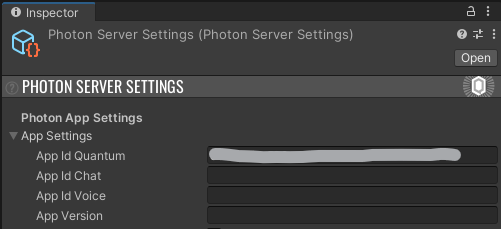
要運行遊戲,請按照開始遊戲部分中的說明進行操作。
Back to top