What's new in v1.2.12
Main Changes:
For a full list of changes, check the log here.
Custom Authentication Support
Photon Bolt now supports Custom Authentication, the same service available on other Photon products.
You will be able to pass authentication information before starting the connection with our Cloud services in order to validate your player's user.
In order to setup your game implementation to use this feature, please, read our dedicated page about the topic here.
Also extending the authentication procedure, you are now able to retrieve information like UserId, Nickname and Data from your player, based on the information sent from your own auth server.
You retrieve this information just checking the BoltMatchmaking.CurrentMetadata property, that stores all custom data.
New Debug Start as Single Player
Photon Bolt SDK has a debugging tool capable of starting several players and a server at once, speeding up the development process.
But you can also run Bolt in single-player mode, and take advantage of all Bolt features.
In order to facilitate the development in this mode, we've included a new button at the Bolt Scenes window that will start the desired scene in the Single Player mode, so you don't need to build an empty scene just to check your progress.
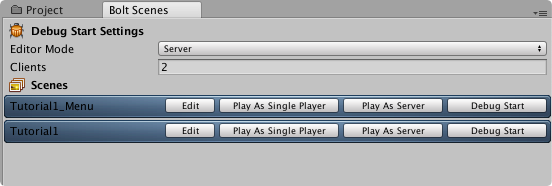
New Stream Callbacks
The Data Streaming system implemented in Photon Bolt SDK has now some new callbacks that may be useful if you need to be aware of any transfers occuring between your peers.
The system has the following callbacks:
StreamDataStarted: [new] Invoked when a new stream of data has been started. You will receive information about the connection origin, in which channel it is being transmitted and a unique ID of the transfer.StreamDataProgress: [new] Invoked every time a new piece of data is received. You will also get access to a progress parameter, ranging from0to0.99, signaling the status of the transfer.StreamDataAborted: [new] Invoked when the transfer has been aborted. This may occur if the remote peer has disconnected or the transfer is invalid.StreamDataReceived: Invoked when the transfer has been completed, and you will receive the blob of data transferred.
For more information on the Data Stream System, please read our dedicated page here.
Back to top