3 - Setting Up the Scene
Level
INTERMEDIATE
Overview
Part 3 explains how to set up the existing scene with prototyping components so that later we can add the car spawner.
Setting Up the Scene
Start from the Unity scene with the vehicle. Right-click on the Hierarchy tab in Unity and select Fusion > Scene > Setup Networking in Scene.
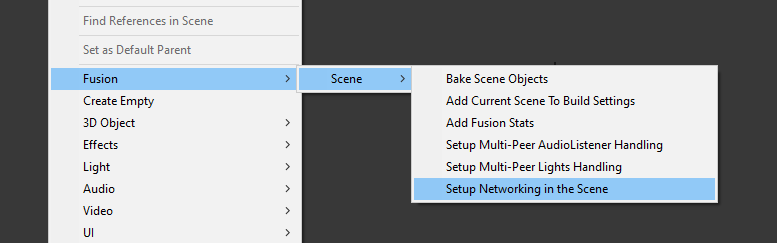
This adds a Prototype Runner and a Prototype Network Start to the scene.
Prototype Runnercontains theNetwork Runnerwhich is the core component running the Fusion simulation. TheNetwork Eventsscripts allows you to quickly link up your own functions to a variety of network events such as players joining or leaving the session.Prototype Network Startis a prototyping component that contains a bootstrap GUI for quickly joining into a Fusion room.
As we are working specifically in Fusion Shared Mode we can adjust the settings on Prototype Network Start in order to launch directly into a Shared Mode game without having to select the option from the GUI. Find Prototype Network Start in the scene and change the following settings:
- Set
Start ModetoAutomatic - Ensure
Auto Start AsisShared
With that the scene setup is complete.
Next: Essential Forecast Vehicle Physics Tutorial 4 - Car Spawning
Back to top