Connection Encryption
Overview
Photon Fusion extends the capabilities of Photon Realtime's existing encryption system and includes support for end-to-end connection encryption between Fusion Clients and a Fusion Server. This enhancement is in addition to the already-supported connection encryption between peers and the Photon Cloud.
The Fusion Encryption System handles all the underlying details for the connection handshake in a secure manner, from key creation to key exchange, as well as the actual encryption/decryption of the packets sent over the network. While this incurs minimal processing cost, it ensures that only the intended peers can parse updates within a game session.
The image below illustrates that each Fusion peer can maintain several connection types:
Cloud Connection: This is the connection between the local peer and the Photon Cloud. It is mandatory, primarily used for matchmaking and can serve as a relay if necessary. All GameModes (exceptSingle player) maintain at least this type of connection.Direct Connection: This connection is established between aFusion Serverand aFusion Clientfor direct communication.
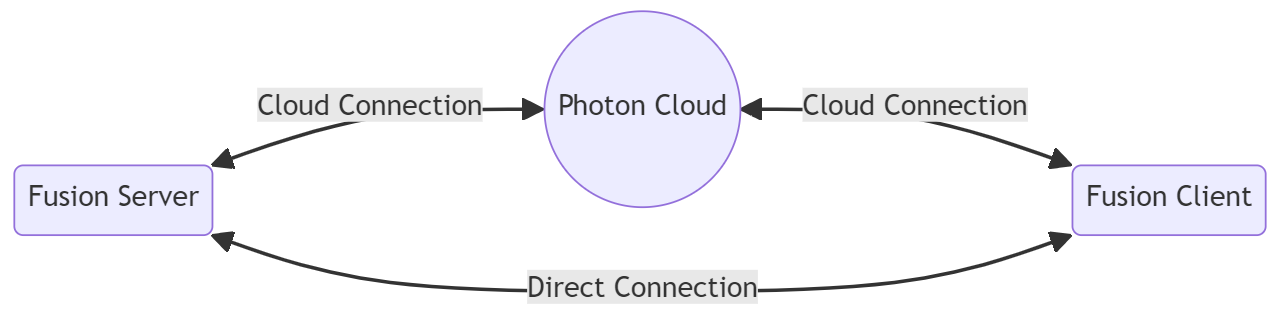
Basic Setup
The Encryption setup is straightforward:
1. Download and Import the Datagram Encryption Native Plugin
Please contact the Photon Support Team to acquire the DatagramEncryption plugin for your platform.
This plugin is not included in the default Fusion package due to its size and rare use, but it is mandatory for the Encryption System to function properly.
Once we provide the plugin, please read the included README file for instructions on how to import it into your project.
2. Photon Cloud Connection Encryption
In order to enable encryption for the connection between the local peer and the Photon Cloud, follow these steps:
- Open the
PhotonAppSettingsasset. - Set Port to
443. - Set the
ProtocoltoUDP. - Set the
AuthModetoAuth Once Wss. - Select the
Datagram Encryption GCMfor theEncryption Mode.
These settings ensure the connection between the local peer and the Photon Cloud is encrypted at the Datagram level.
This covers encryption for the Shared mode.
For further information on Encryption Modes, refer to the Encryption Modes documentation.
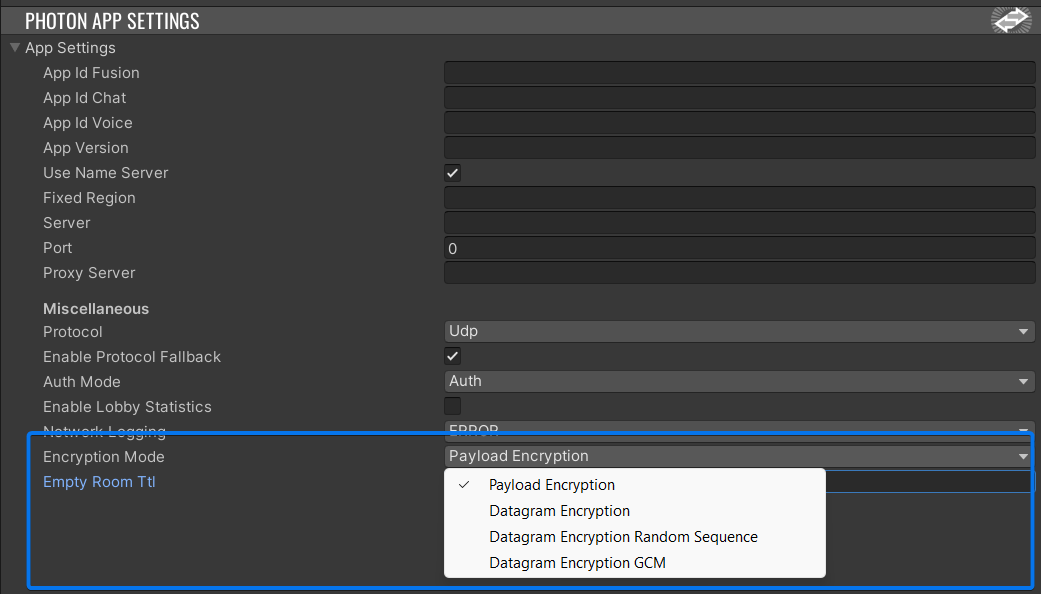
3. Photon Fusion Direct Connection Encryption
Enable the Fusion Encryption System at the NetworkProjectConfig asset.
This signal that the connection between a Fusion Server and a Fusion Client must be established in an encrypted manner.
This only affects ClientServer Modes (Client, Host, Server, AutoHostOrClient), as in Shared mode, there is only 1 type of connection - between the local peer and the Photon Cloud.
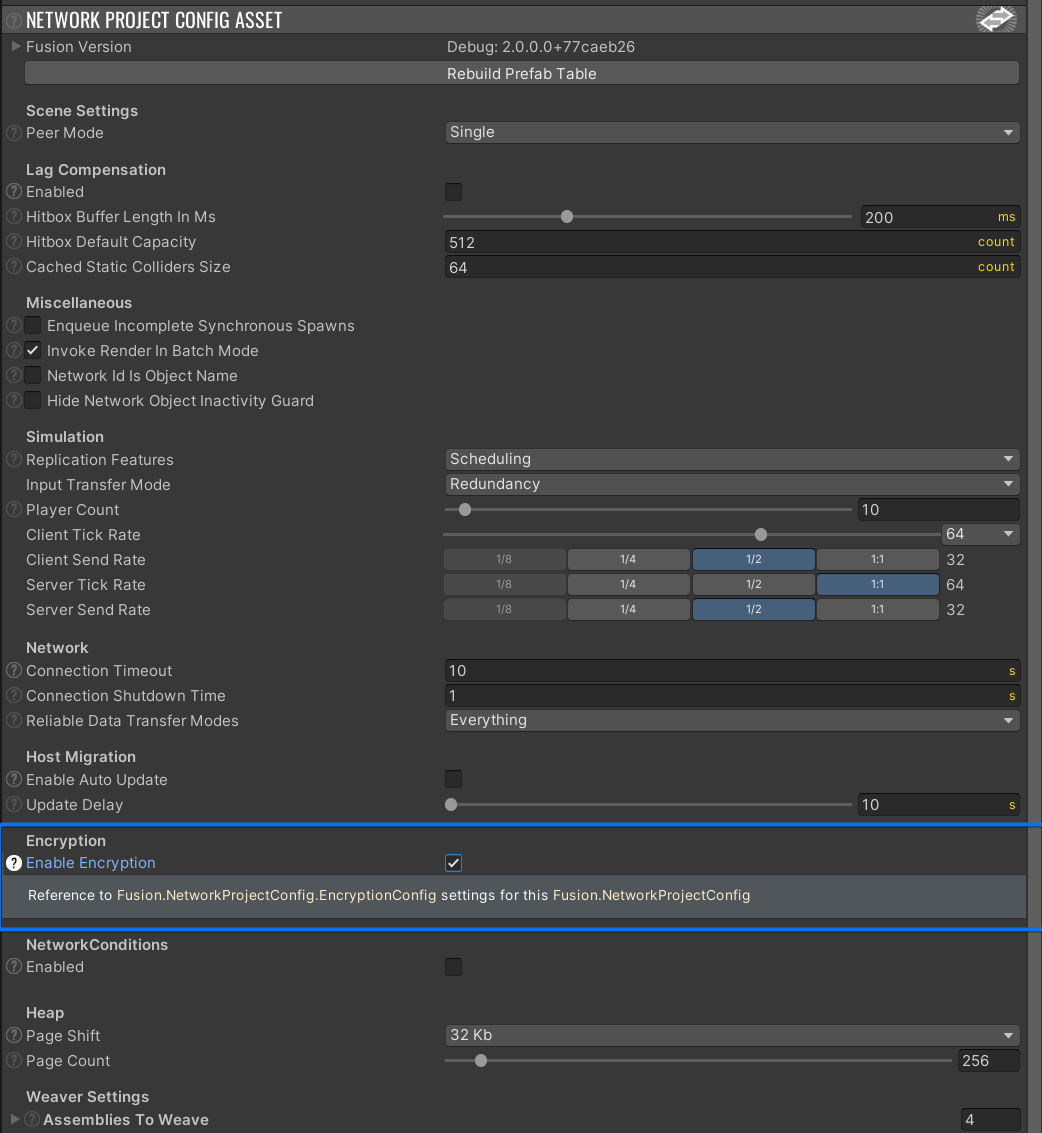
Encryption System Description
The packet encryption system achieves its behavior through the application of the following well-known algorithms with the specified settings:
- Advanced Encryption Standard (AES) (doc page):
- Key Size: 256 bits;
- Mode: CipherMode.CBC (doc page).
- Message Authentication Code (HMAC):
- Using the HMACSHA256 function (doc page).
The Data Encryption Process can be described with the following steps:
- Encrypt Data:
- The entire buffer is encrypted using the above algorithms.
- A
Hashbased on the packet content is generated and appended to the data buffer.
- Decrypt Data:
- The
Hashcode is validated; otherwise, the packet is discarded. - The received data buffer is decrypted.
- The