PUN Classic (v1)、和 Bolt 處於維護模式。 PUN 2 將支援 Unity 2019 至 2022,但不會添加新功能。 當然,您所有的 PUN & Bolt 專案可以用已知性能繼續運行使用。
對於任何即將開始或新的專案:請切換到 Photon Fusion 或 Quantum。
1 - Setup Game Title on PlayFab
The first step to make our game run on PlayFab is to create/configure a Game Title on their system.
A Title will contain all information related to our game, like metrics and settings, but will also enable us to setup the Builds and Virtual Machines needed to run the headless game servers.
The creation of a new Game Title is super simple, just follow the steps bellow:
- Go to PlayFab Developer portal: https://developer.playfab.com/en-US/login. Login or create a new PlayFab account;
- Inside the system main dashboard, use the 3-dot menu to create a
New Title; - Configure your title with any arbitrary information, like name, genre, and so on;
- After you finish the Title creation, you will be redirected to the
Game Titledashboard.
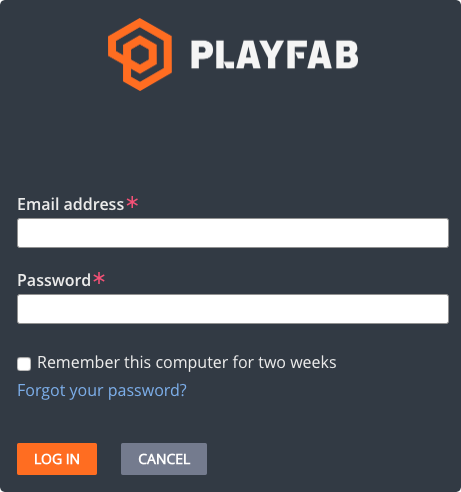
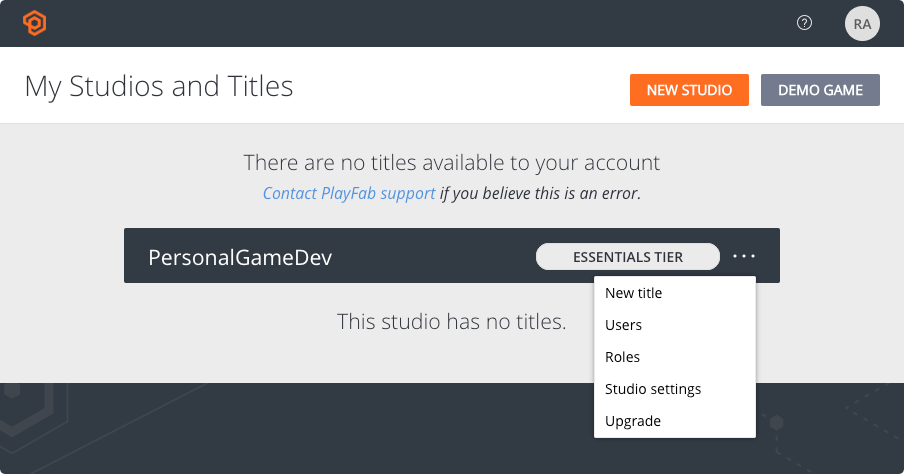
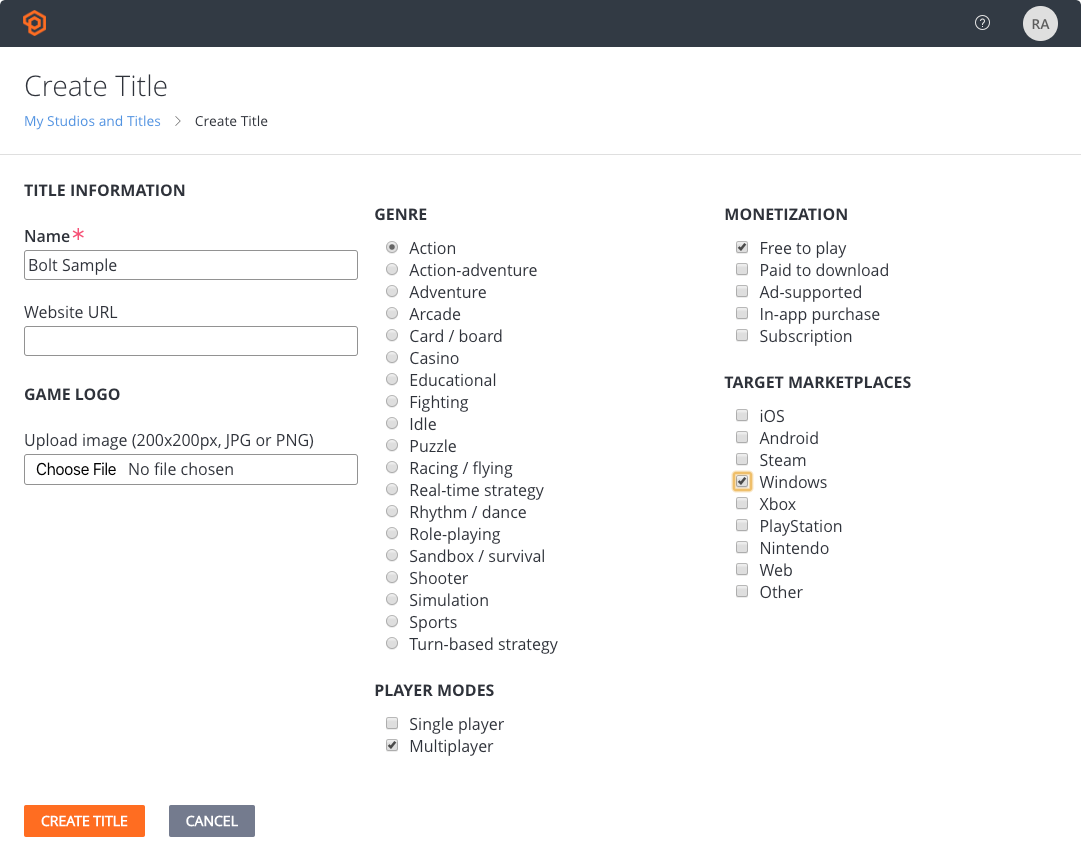
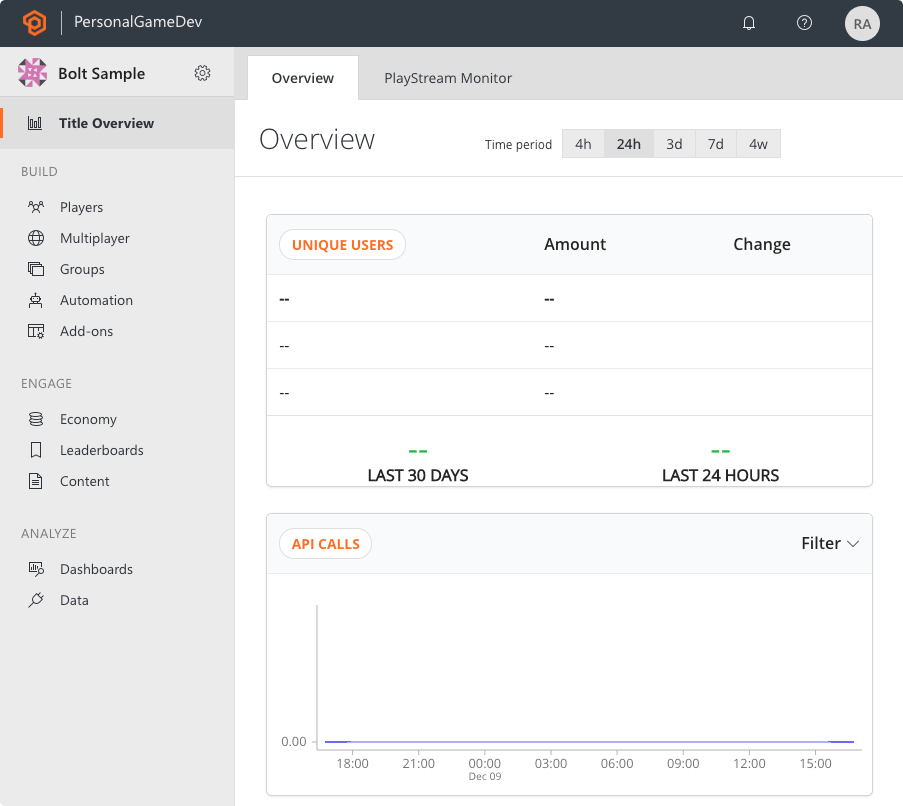
Now you have an active Game Title that can be used in the next steps.
We will go back to this dashboard in a moment, but first we need to integrate our game server with the PlayFab SDK.