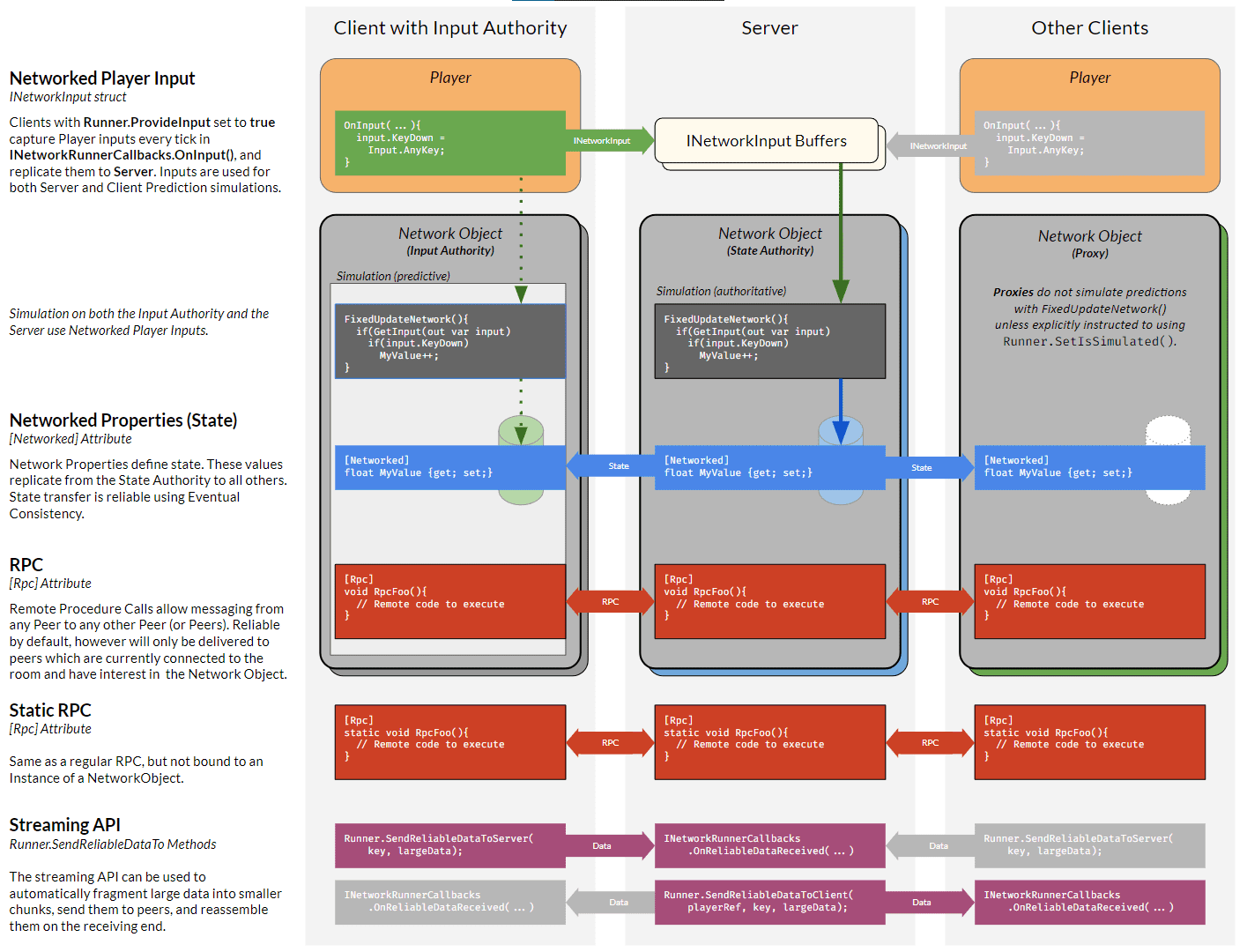Data Transfer
There are four primary means of transporting data between Peers in Fusion.
- Networked Properties - Properties of a
NetworkBehaviourwith the[Networked]attribute represent State, and will automatically replicate their values from the State Authority Peer to all other Peers. - Remote Procedure Calls - Calling a
NetworkBehaviour's method which has the [Rpc] attribute will execute that method on other Peers in the Room. This is fundamentally a message wrapper and should not be used to send large payloads. - Data Streaming - Data that is too large to be synchronized via RPC can be sent using Fusion's data streaming API, which will automatically split the data into smaller fragments and reassemble them on the target Peer.
- Player Input (Only relevant to Server Client Mode, not used in Shared Server Mode.) - Input collected every tick with the
INetworkRunnerCallbacks.OnInputcallback is replicated to the server. These inputs are stored in a buffer, and are used in each Tick Simulation. Inputs are acquired with theGetInputmethod inside ofFixedUpdateNetwork, which returns the Inputs that were supplied by that Network Object's Input Authority.