Download
Download
| Version | Release Date | Download | |
|---|---|---|---|
| 3.0.0 | Aug 16, 2024 | Quantum Simple FPS 3.0.0 Build 450 | |
Requirements
- Unity 2022.3.38f1 or higher.
- Quantum 3 AppId created in the Photon Engine Dashboard.
Supported Platforms
The Simple FPS is built for PC and WebGL with Keyboard and Mouse input.
Project Setup
Creating a Photon Quantum AppId
Go to the Photon Engine Dashboard and log in or create an account.
On the dashboard open
Applications > Public Cloudand select a Quantum 3 app or create a new app selecting Quantum 3 as Photon SDK.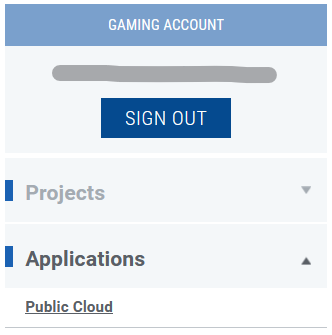
Copy and paste the Quantum 3 AppId into the
App Id Quantumfield of thePhotonServerSettingsasset in the Unity project:- A) Use the Quantum Hub
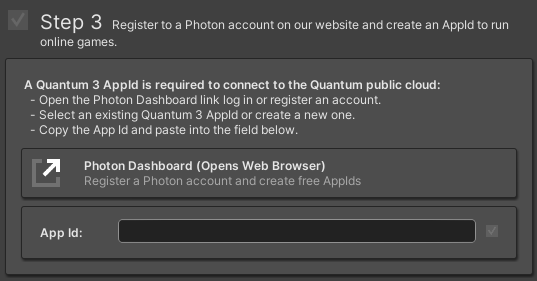
- B) Or find the asset directly using
Tools > Quantum > Find Config > Photon Server Settings
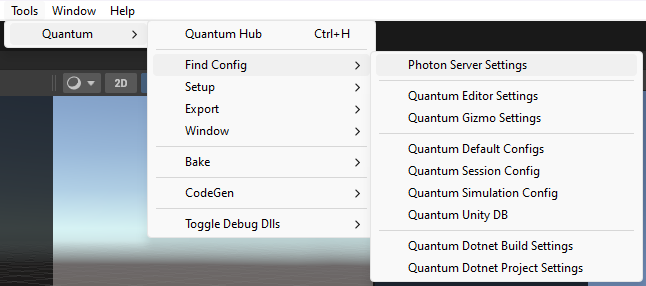
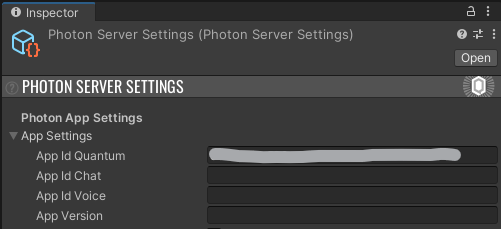
To run the game, follow instructions in Starting The Game section.
Back to top